Billing
Overview
The current status of topics related to billing based on the description of product variants and the scope of service as well as price calculation metrics are described here. The listed configurations, descriptions and calculations are non-binding and may be changed at any time in terms of their technology, manufacturer and scope.
Contractually relevant information can be found in the contract and service description.
Billing-relevant data are generated via active monitoring and saved in the log collector. This data is periodically processed by Swisscom and used as the basis for billing for the scope of services purchased.
Variants and options
The following sections list and explain the individual variants and options in greater detail.
Compute
Server vCPU
Step-phased performance upgrades of the virtual servers for all service class by providing additional vCPU increments. The assigned resources are billed on an hourly basis.
| Options | Unit | Billing Cycle | Unit of account (SAP) |
|---|---|---|---|
| Server vCPU Gold Basic | No. of vCPU | Hour | 100 |
| Server vCPU Gold Standard | No. of vCPU | Hour | 100 |
| Server vCPU Gold Advanced | No. of vCPU | Hour | 100 |
| Server vCPU Platinum Basic | No. of vCPU | Hour | 100 |
| Server vCPU Platinum Standard | No. of vCPU | Hour | 100 |
| Server vCPU Platinum Advanced | No. of vCPU | Hour | 100 |
Server Memory
Step phased performance upgrades of the virtual servers to all service class by providing additional memory increments (GB). The assigned resources are billed on an hourly basis.
| Options | Unit | Billing Cycle | Unit of account (SAP) |
|---|---|---|---|
| Server Memory Gold Basic | No. of GB | Hour | 100 |
| Server Memory Gold Standard | No. of GB | Hour | 100 |
| Server Memory Gold Advanced | No. of GB | Hour | 100 |
| Server Memory Platinum Basic | No. of GB | Hour | 100 |
| Server Memory Platinum Standard | No. of GB | Hour | 100 |
| Server Memory Platinum Advanced | No. of GB | Hour | 100 |
Licenses
With this option, the operating systems are licensed by Swisscom using the required licenses of the manufacturer.
| Options | Unit | Billing Cycle | Unit of account (SAP) |
|---|---|---|---|
| Windows Standard Gold | No. of License per vCPU | Hour | 100 |
| Windows Standard Platinum | No. of License per vCPU | Hour | 100 |
| Windows Enterprise Gold | No. of License per vCPU | Hour | 100 |
| Windows Enterprise Platinum | No. of License per vCPU | Hour | 100 |
| Red Hat Linux Gold | No. of License per vCPU | Hour | 100 |
| Red Hat Linux Platinum | No. of License per vCPU | Hour | 100 |
Storage & Backup
Storage Eco
For applications with low performance requirements (e.g. development/test systems). Low-performance disk technology in a shared storage infrastructure with support time office.
| Options | Unit | Billing Cycle | Unit of account (SAP) |
|---|---|---|---|
| Storage Eco Gold Basic | GB allocated | Hour | 10'000 |
| Storage Eco Gold Standard | GB allocated | Hour | 10'000 |
| Storage Eco Gold Advanced | GB allocated | Hour | 10'000 |
| Storage Eco Platinum Basic | GB allocated | Hour | 10'000 |
| Storage Eco Platinum Standard | GB allocated | Hour | 10'000 |
| Storage Eco Platinum Advanced | GB allocated | Hour | 10'000 |
Storage Fast
For applications with high performance requirements. Mixed disk (fast & SSD mixed) technology in a shared storage infrastructure with support time office.
| Options | Unit | Billing Cycle | Unit of account (SAP) |
|---|---|---|---|
| Storage Fast Gold Basic | GB allocated | Hour | 10'000 |
| Storage Fast Gold Standard | GB allocated | Hour | 10'000 |
| Storage Fast Gold Advanced | GB allocated | Hour | 10'000 |
| Storage Fast Platinum Basic | GB allocated | Hour | 10'000 |
| Storage Fast Platinum Standard | GB allocated | Hour | 10'000 |
| Storage Fast Platinum Advanced | GB allocated | Hour | 10'000 |
Storage Ultrafast
For applications with very high-performance requirements, particularly for databases. All flash disk technology in a shared storage infrastructure with support time office.
| Options | Unit | Billing Cycle | Unit of account (SAP) |
|---|---|---|---|
| Storage Ultra Fast Gold Basic | GB allocated | Hour | 10'000 |
| Storage Ultra Fast Gold Standard | GB allocated | Hour | 10'000 |
| Storage Ultra Fast Gold Advanced | GB allocated | Hour | 10'000 |
| Storage Ultra Fast Platinum Basic | GB allocated | Hour | 10'000 |
| Storage Ultra Fast Platinum Standard | GB allocated | Hour | 10'000 |
| Storage Ultra Fast Platinum Advanced | GB allocated | Hour | 10'000 |
Backup/Restore
Image based backup. Suitable for applications for which primarily a backup at the infrastructure level is sufficient (OS or file system-based).
| Options | Unit | Billing Cycle | Unit of account (SAP) |
|---|---|---|---|
| Backup (Remote) Gold Basic | GB | Hour | 10'000 |
| Backup (Remote) Gold Standard | GB | Hour | 10'000 |
| Backup (Remote/Local) Gold Adanced | GB | Hour | 10'000 |
| Backup (Remote) Platinum Basic | GB | Hour | 10'000 |
| Backup (Remote) Platinum Standard | GB | Hour | 10'000 |
| Backup (Remote/Local) Platinum Advanced | GB | Hour | 10'000 |
Snapshot
A storage snapshot is an image of the system of a virtual machine (server), which can be restored in the event of a fault. Manual snapshots can also be triggered by customers themselves (3 snapshot per server with a retention period of 72 hours). Where necessary, the customer can play back (restore) all snapshots themselves via the self-service portal. This snapshot data can be stored within the infrastructure platform.
| Options | Unit | Billing Cycle | Unit of account (SAP) |
|---|---|---|---|
| Snapshot Gold Basic | No. of Snapshot | 72h | 1 |
| Snapshot Gold Standard | No. of Snapshot | 72h | 1 |
| Snapshot Gold Advanced | No. of Snapshot | 72h | 1 |
| Snapshot Platinum Basic | No. of Snapshot | 72h | 1 |
| Snapshot Platinum Standard | No. of Snapshot | 72h | 1 |
| Snapshot Platinum Advanced | No. of Snapshot | 72h | 1 |
Networking
Loadbalancers
Load balancing enables data traffic to be spread across several backend systems (and allows SSL connections to be terminated).
Loadbalancer Small
| Options | Unit | Billing Cycle | Unit of account (SAP) |
|---|---|---|---|
| Loadbalancer Small Gold Basic | No. of Instance | Hour | 100 |
| Loadbalancer Small Gold Standard | No. of Instance | Hour | 100 |
| Loadbalancer Small Gold Advanced | No. of Instance | Hour | 100 |
| Loadbalancer Small Platinum Basic | No. of Instance | Hour | 100 |
| Loadbalancer Small Platinum Standard | No. of Instance | Hour | 100 |
| Loadbalancer Small Platinum Advanced | No. of Instance | Hour | 100 |
Loadbalancer Medium
| Options | Unit | Billing Cycle | Unit of account (SAP) |
|---|---|---|---|
| Loadbalancer Medium Gold Basic | No. of Instance | Hour | 100 |
| Loadbalancer Medium Gold Standard | No. of Instance | Hour | 100 |
| Loadbalancer Medium Gold Advanced | No. of Instance | Hour | 100 |
| Loadbalancer Medium Platinum Basic | No. of Instance | Hour | 100 |
| Loadbalancer Medium Platinum Standard | No. of Instance | Hour | 100 |
| Loadbalancer Medium Platinum Advanced | No. of Instance | Hour | 100 |
Loadbalancer Large
| Options | Unit | Billing Cycle | Unit of account (SAP) |
|---|---|---|---|
| Loadbalancer Large Gold Basic | No. of Instance | Hour | 100 |
| Loadbalancer Large Gold Standard | No. of Instance | Hour | 100 |
| Loadbalancer Large Gold Advanced | No. of Instance | Hour | 100 |
| Loadbalancer Large Platinum Basic | No. of Instance | Hour | 100 |
| Loadbalancer Large Platinum Standard | No. of Instance | Hour | 100 |
| Loadbalancer Large Platinum Advanced | No. of Instance | Hour | 100 |
Loadbalancer Extra Large
| Options | Unit | Billing Cycle | Unit of account (SAP) |
|---|---|---|---|
| Loadbalancer Extra Large Gold Basic | No. of Instance | Hour | 100 |
| Loadbalancer Extra Large Gold Standard | No. of Instance | Hour | 100 |
| Loadbalancer Extra Large Gold Advanced | No. of Instance | Hour | 100 |
| Loadbalancer Extra Large Platinum Basic | No. of Instance | Hour | 100 |
| Loadbalancer Extra Large Platinum Standard | No. of Instance | Hour | 100 |
| Loadbalancer Extra Large Platinum Advanced | No. of Instance | Hour | 100 |
Inbound Uplink Topology
Providing an Uplink Topology infrastructure for business-critical applications. The inbound uplink topology is redundant.
| Options | Unit | Billing Cycle | Unit of account (SAP) |
|---|---|---|---|
| Uplink Standard Gold | No. of pieces | Hour | 100 |
| Uplink Standard Platinum | No. of pieces | Hour | 100 |
| Uplink Large Gold | No. of pieces | Hour | 100 |
| Uplink Large Platinum | No. of pieces | Hour | 100 |
Database
| Options | Unit | Billing Cycle | Unit of account (SAP) |
|---|---|---|---|
| DB MS SQL (unm.) Base Fee Gold | No. of Instance | Hour | 100 |
| DB MS SQL (unm.) Base Fee Platinum | No. of Instance | Hour | 100 |
| DB MS SQL Web Edition Gold | No. of License per vCPU | Hour | 100 |
| DB MS SQL Web Edition Platinum | No. of License per vCPU | Hour | 100 |
| DB MS SQL Std SPLA 2 Core Gold | No. of License per vCPU | Hour | 100 |
| DB MS SQL Std SPLA 2 Core Platinum | No. of License per vCPU | Hour | 100 |
| DB MS SQL Ent SPLA 2 Core Gold | No. of License per vCPU | Hour | 100 |
| DB MS SQL Ent SPLA 2 Core Platinum | No. of License per vCPU | Hour | 100 |
| DB MS SQL SAL Gold | No. of license | Hour | 100 |
| DB MS SQL SAL Platinum | No. of license | Hour | 100 |
Calculation and pricing
Bill trigger
The automatic trigger points (start & stop) for billing use-based services can be seen in the table below. All the pricepoints are overall terms, including the options shown in the chapter Variants & options. All cells marked with an "X" indicate the trigger points when invoicing is started or stopped. Loadbalancer as an example has the trigger points Starting, Started and Rebooting. All other actions do not trigger any billing costs.
| Pricepoint | ACTIVATED | UPDATING | STARTING | STARTED | REBOOTING | STOPPING | STOPPED | SHUTTING_DOWN | SUSPENDING | DELETING | DELETED |
|---|---|---|---|---|---|---|---|---|---|---|---|
| Server vCPU | X | X | X | ||||||||
| Server Memory | X | X | X | ||||||||
| Licenses | X | X | X | ||||||||
| Storage | X | X | X | X | X | X | X | X | X | ||
| Backup/Restore | X | X | X | X | X | X | X | X | X | ||
| Snapshot | |||||||||||
| Loadbalancer | X | X | X | ||||||||
| Inbound Uplink Topology | X | X | X | ||||||||
| Database | X | X | X | ||||||||
| OpenShift | X | X | X |
Billing
The quantity of resources consumed is calculated on an hourly basis (as shown in the chapter above). The hourly rate is calculated from the sum of the hours consumed and the hours started. A started hour counts as a full hour. Consumed resources are allocated by multiplying the calculated quantity by the price (depending on the selected service class) and the calculation base (per hour and per unit). Examples:
- A resource is obtained from 15:00 to 16:45. So, 2 hours are the basis for the calculation of this resource.
- The last hour of a month will be charged in the following month. Example: A resource is taken from 22:00 - 23:15. This results in 2 hours, whereby 1 hour in the old month and 1 hour in the new month (and thus in the new calculation period) are charged.
Modification of resources: here the higher-priced resource or reference sum is used as the basis for the hourly calculation. Examples:
- 100GB reduction to 50 GB = 100 GB measurement basis
- 50 GB increase to 80 GB = 80 GB measurement basis
Invoices are issued retroactively for the previous month. Any credits are visible only on the monthly invoice, not on the billing report. Only the monthly final billing is legally binding, the current billing report for hours serves as a guide and may deviate from the final result.
Sample Invoice
The billing items are presented here as they appear on the invoice. Each of the individual billing items is itemized with the price for the various resources used by the customer. The prices indicated in this sample only serve as an example. Contractually relevant information can be found in the contract and service description.
The consumed amount of a resource is multiplied by the price per unit and then divided by the unit of account (SAP).
The invoice will be divided into two parts:
- The actual invoice; providing a consolidated overview of the consumed services
- The details to the invoice; providing a more elaborate view of the consumed services
Invoice header
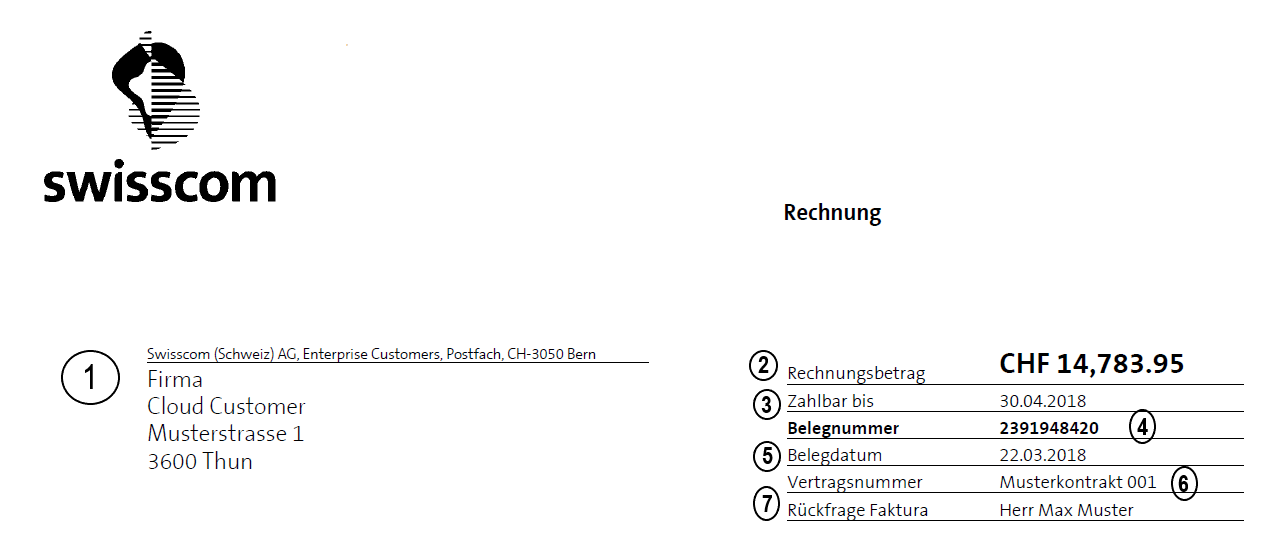
| No. | Description |
|---|---|
| 1 | Customer address |
| 2 | Total invoice amount in CHF incl. VAT |
| 3 | Payable until shown date |
| 4 | Invoice number |
| 5 | Invoice date |
| 6 | Contract number |
| 7 | Your contact |
Invoice
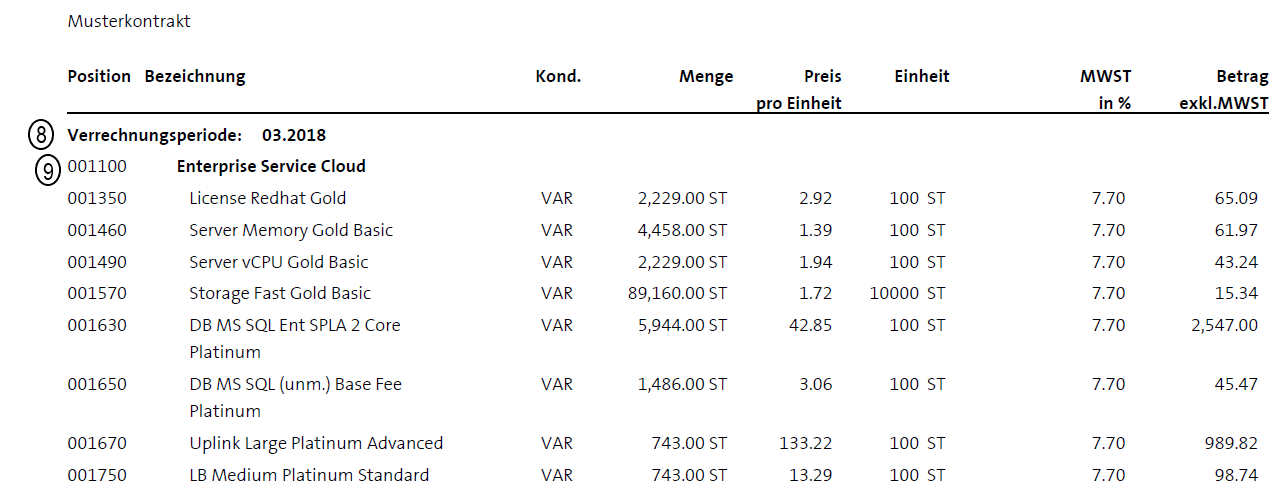
| No. | Description |
|---|---|
| 8 | Billing period |
| 9 | List of ESC services and total amounts consumed in the previous month. Amounts are in CHF and excl. VAT. |
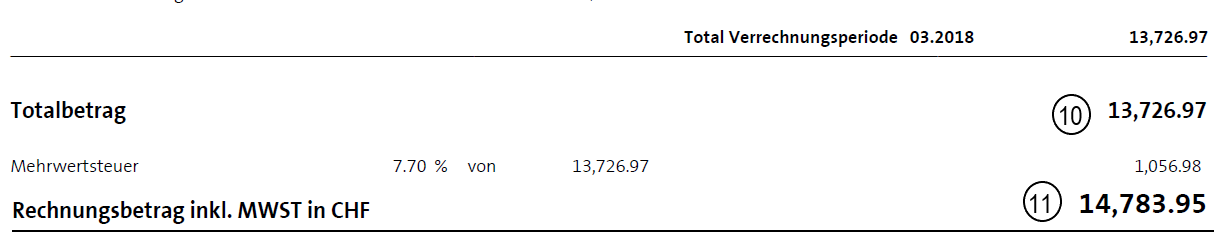
| No. | Description |
|---|---|
| 10 | Total of consumed ESC resources in CHF and excl. VAT. |
| 11 | Total of consumed ESC resources in CHF and incl. VAT. |
Detailed report
A report containing data and information on the services performed within the scope of Enterprise Service Cloud services is enclosed with the monthly bill. It will be provided as a digital document, e.g. CSV file. Below you will find the base structure of a detailed report.
| contractId | Regulierer ID | Business Group | Product ID | Product Name | Ressource Name | Ressource ID | timestamp | amount |
|---|---|---|---|---|---|---|---|---|
| 1120462 | Bank XY Genossenschaft | development | 3002083 | Server vCPU Gold Basic | VM_Win_Std_Gold | prd2gold-acpt-sam1-test-vm0win | 29.03.2018 | 7537 |
