SSMS Actions
Overview
In this section we describe the actions which you can execute directly on a SQL instance, i.e. through a SSMS or SSDT connection. Please, refer to the (Permissions Model) description for allowed actions on a SQL instance.
Basically a member of the customerAdmin server role can execute any actions through SSMS/SSDT GUI or T-SQL statement which are allowed through the permission model such as Create, Delete, Modify databases, logins, users or create SQL jobs.
Other users will be able to execute the actions at database level according to the permissions granted through members of the customerAdmin server role.
To get an overview of the capabilities read the chapter (Server settings Configuration).
MS SQL DBMS DBA Mode
The MS SQL DBMS DBA mode presents the same day 2 actions in form of stored procedure, vRA inputs or APIs as the MS SQL DBMS managed. Due to the extended rights, the behaviour of some of the day 2 actions has been changed accordingly. Despite the fact the stored procedure inputs and calls are identical, the result of the actions will be slightly different.
The table below summarize the specific stored procedures and how the results differ against the ones on MS SQL DBMS managed service. All the other stored procedures behave in the same way as on MS SQL DBMS managed.
| Stored procedure | Change |
|---|---|
| sp_createAdmin | Create SQL login member of the sysadmin role |
| sp_createWindAuthAdmin | Add Windows login member of the sysadmin role |
| sp_addAdmin | Grant existing login with sysadmin membership |
| sp_grantSrvRole | Grant role to any built-in server role |
| sp_revokeSrvRole | Revoke role from any built-in server role |
| sp_revokeAdmin | Remove login from sysadmin role |
| sp_setTraceFlag | Set any trace flag |
| sp_disableTraceFlag | Disable any trace flag |
| sp_LoadAssembly | Load CLR assembly from file |
| sp_dropCertificate | Drop assembly for certificate signing |
| sp_LoadAssembly | Load assembly for certificate signing |
Usage scs_AdminDB stored procedures
The stored procedure are part of the permission model and capabilities for the customer logins with administration rights; see description "Description Customer Version".
Below you will find an explanation of the stored procedure's purpose along with their usage and examples.
sp_addAdmin
Description
Adds an existing SQL or Windows login to the customerAdmin role.
Syntax
sp_addAdmin [ @loginName ] 'login'
Arguments
[@loginName = ] existing login, sysname.
Example
USE scs_adminDB
GO
EXEC customer.sp_addAdmin @loginName = myLogin
for windows login
EXEC customer.sp_addAdmin @loginName = [domain\mylogin]
sp_createAdmin
Description
Creates a new SQL login to the server role customerAdmin.
Syntax
sp_createAdmin [ @adminName= ] 'login'
[ , [ @password = ] 'password' ]
Arguments
[@adminName = ] Name of your choice for the customer DBA, sysname.
[@password = ] Password of your choice, varchar(20).
Remarks
For the password parameter the option CHECK_POLICY is set to on.
Example
USE scs_adminDB
GO
EXEC customer.sp_createAdmin @adminName = myLogin, @password = 'myStrongPassword'
sp_createNewDB
Description
Create a new database and a login mapped to it with db_owner rights. The database files are create according to the number of CPU cores detected on the system (max. 8).
The login name is set as dbo_dbname and will be immediately enabled. You can log in with this user and delete it if not needed.
Syntax
sp_createNewDB [ @dbName= ] 'database name'
[ , [ @dataSize = ] 'data file initial size' ]
[ , [ @dataMaxSize = ] 'data file max size' ]
[ , [ @dataGrowth = ] 'data file growth size' ]
[ , [ @logSize = ] 'transaction log initial size' ]
[ , [ @logMaxSize = ] 'transaction log max size' ]
[ , [ @logGrowth = ] 'transaction log growth size' ]
[ , [ @password = ] 'password' ]
Arguments
[@dbName= ] Name of your choice for the customer DBA, sysname. → Space and hyphen are not valid characters in the database name
[@dataSize = ] Data file initial size in MB, cannot be 0, integer.
[@dataMaxSize = ] Data file max size in MB, must be higher than @datasize, cannot be 0, integer.
[@dataGrowth = ] Data file growth in MB, cannot be 0, integer.
[@logSize = ] Transaction log initial size in MB, cannot be 0,, integer.
[@logMaxSize = ] Transaction log initial size in MB, cannot be 0, must be higher than @logSize, integer.
[@logGrowth = ] Transaction log initial size in MB, cannot be 0, integer.
[@password = ] Password of your choice, varchar(20).
Remarks
For the password parameter the option CHECK_POLICY is set to on.
If the login already exists on the target system an error will be returned.
If you get the following error 1802 CREATE DATABASE failed. Some file names listed could not be created. Check related errors. Check please your data or log inputs.
Example
USE scs_adminDB
GO
EXEC customer.sp_createNewDB @dbName = 'myDB', @dataSize = 400, @dataMaxsize = 1000, @dataGrowth = 100, @logsize = 200, @logMaxSize = 500, @logGrowth = 50, @password = 'YouRPass_123'
sp_createWindAuthAdmin
Description
Creates a Windows login from domain user or group and adds it to the server's customerAdmin role.
Syntax
sp_createWindAuthAdmin [ @adminName= ] 'login'
Arguments
[@adminName = ] domain user or group, sysname.
Example
USE scs_adminDB
GO
EXEC customer.sp_createWindAuthAdmin @adminName = [domain\mylogin]
sp_disableTraceFlag
Description
Disables a previously set trace flag.
Syntax
sp_disableTraceFlag [ @traceFlag= ] 'trace flag'
Remarks
Trace flag 1204, 1222 are allowed.
Arguments
[@traceFlag= ] trace flag number, int.
Example
USE scs_adminDB
GO
EXEC customer.sp_disableTraceFlag @traceFlag = 1204
sp_grantAgentJob
Description
Grant membership to the SQLAgentUserRole msdb role.
Syntax
sp_grantAgentJob [ @loginName = ] 'login'
Arguments
[@loginName= ] existing login, sysname.
Example
USE scs_adminDB
GO
EXEC customer.sp_grantAgentJob @loginName = 'mylogin'
sp_grantSrvRole
Description
Grants server role bulkadmin or setupadmin to an existing login.
Syntax
sp_grantSrvRole [ @loginName= ] 'login'
[ , [ @srvRole = ] 'server role' ]
Arguments
[@loginName = ] existing login, sysname.
[@srvRole = ] server role, sysname.
Remarks
Bulkadmin or setupadmin are allowed.
Example
USE scs_adminDB
GO
EXEC customer.sp_grantSrvRole @loginName = myLogin, @srvRole = 'bulkadmin'
sp_revokeAdmin
Description
Removes an existing SQL or Windows login from the customerAdmin role.
Syntax
sp_revokeAdmin [ @adminName ] 'login'
Arguments
[@adminName = ] existing login, sysname.
Remarks
The login will be just removed form the role, but not deleted.
Example
USE scs_adminDB
GO
EXEC customer.sp_revokeAdmin @loginName = myLogin
or windows login
EXEC customer.sp_revokeAdmin @loginName = [domain\mylogin]
sp_revokeAgentJob
Description
Revokes membership for a login from the SQLAgentUserRole msdb role.
Syntax
sp_revokeAgentJob [ @loginName = ] 'login'
Arguments
[@loginName= ] existing login, sysname.
Example
USE scs_adminDB
GO
EXEC customer.sp_revokeAgentJob @loginName = 'mylogin'
sp_revokeSrvRole
Description
Revokes server role bulkadmin or processadmin to an existing login.
Syntax
sp_revokeSrvRole [ @loginName= ] 'login'
[ , [ @srvRole = ] 'server role' ]
Arguments
[@loginName = ] existing login, sysname.
[@srvRole = ] server role, sysname.
Remarks
Bulkadmin or processadmin are allowed.
Example
USE scs_adminDB
GO
EXEC customer.sp_revokeSrvRole @loginName = myLogin, @srvRole = 'bulkadmin'
sp_grant_ViewSrvState
Description
Grants View Server State permission to a login.
Syntax
sp_grant_ViewSrvState[ @loginName = ] 'login'
Arguments
[@loginName= ] existing login, sysname.
Example
USE scs_adminDB
GO
exec customer.sp_grant_ViewSrvState @loginName = 'mylogin'
sp_revoke_ViewSrvState
Description
Revokes View Server State permission to a login.
Syntax
sp_revoke_ViewSrvState[ @loginName = ] 'login'
Arguments
[@loginName= ] existing login, sysname.
Example
USE scs_adminDB
GO
exec customer.sp_revoke_ViewSrvState @loginName = 'mylogin'
sp_setTraceFlag
Description Enables server's trace flag.
Syntax
sp_setTraceFlag [ @traceFlag= ] 'trace flag'
Remarks
Trace flag 1204, 1222 are allowed.
Arguments
[@traceFlag= ] trace flag number, int.
Example
USE scs_adminDB
GO
EXEC customer.sp_setTraceFlag @traceFlag = 1204
sp_statusTraceFlag
Description
Returns server's trace flag status, i.e. if trace flag is enabled.
Syntax
sp_setTraceFlag
Arguments None
Example
USE scs_adminDB
GO
EXEC customer.sp_statusTraceFlag
Output Sample
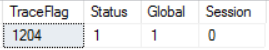
sp_viewSqlLog
Description
Reads the SQL error log, passes parameter to switch between different logs and filters the result. If no parameters are passed, the current log will be returned as default. This procedure execute in background the extended procedure xp_readerrorlog.
Syntax
sp_viewSqlLog [ @errorLogNumber= ] 'number of error log'
[ , [ @logType= ] 'type of log' ]
[ , [ @Filter1Text= ] 'text to be searched' ]
[ , [ @Filter1Text= ] 'additional text to be searched' ]
[ , [ @FirstEntry = ] 'start date' ]
[ , [ @LastEntry = ] 'end date' ]
[ , [ @sortOrder = ] 'ascending or descending' ]
Arguments
[@errorLogNumber = ] NULL or 0 for current log, 1 for the log before last restart, 2 for older than 1 etc., int.
[@logType = ] NULL or 1 for SQL Error Log, 2 for SQL Agent Log, int.
[@Filter1Text= ] free text for searching, nvarchar(4000).
[@Filter2Text= ] additional free text for searching, nvarchar(4000).
[@FirstEntry = ] start date to restrict search in a specific period, datetime.
[@LastEntry = ] end date to restrict search in a specific period, datetime.
[@SortOrder = ] pass 'asc' or 'desc', nvarchar(4).
Example
This execution will return the SQL error log before the last restart sorted asc.
USE scs_adminDB
GO
EXEC customer.sp_viewSqlLog
@errorLogNumber = 1,
@logType = 1,
@Filter1Text = NULL,
@Filter2Text = NULL,
@FirstEntry = NULL,
@LastEntry = NULL,
@SortOrder = 'asc'
sp_CollectInstanceInfos
Description
Fill update system information in order to select from the views VW_DisplayDbFileInformation, VW_DisplayDbRolesMembers, VW_DisplayDbUserPermissions, VW_DisplayDbUsers.
Syntax
sp_CollectInstanceInfos
Arguments
None
Example
USE scs_adminDB
GO
EXEC dbo.sp_CollectInstanceInfos
sp_LoadAssembly
Description Creates an assembly from a dll file into a specific database.
Syntax
sp_LoadAssembly[ @assemblyName ] 'assembly name'
[ , [ @dbName = ] 'database name' ]
[ , [ @assemblyFileName= ] 'assembly file name' ]
Arguments
[@assemblyName = ] assembly object name for database, sysname
[@dbName = ] target database name, sysname
[@assemblyFileName= ] name of assembly dll file, varchar(200)
Example
USE [scs_AdminDB]
GO
EXEC [Customer].[sp_LoadAssembly] @assemblyName = myAsm, @dbName = mytest, @assemblyFileName = 'myAsm.dll'
GO
sp_dropCertificate
Description Drop a previously uploaded certificate for assembly signing.
Syntax
sp_dropCertificate
Arguments none
Example
USE [scs_AdminDB]
GO
EXEC @return_value = [Customer].[sp_dropCertificate]
GO
sp_LoadCertificate
Description Create a certificate for assembly signing in the target DBMS.
Syntax
sp_LoadCertificate[ @certificateName ] 'certificae name'
[ , [ @certFileName = ] 'certificate file name' ]
Arguments
[@certificateName = ] assembly object name for database, sysname
[@certFileName = ] name of certificate cer file, varchar(200)
Example
USE [scs_AdminDB]
GO
EXEC [Customer].[sp_LoadCertificate] @certificateName = myCertificate, @certFileName = 'testcertificate.cer'
GO
SQLAO actions
sp_AO_addDBtoAG
Description
Add a database to a specific availability group and synchronize it to the replica. Execute the SP on the primary, otherwise an error will be returned.
Syntax
sp_AO_addDBtoAG [ @dbName = ] 'DB name'
[ , [ @agName= ] 'AG name' ]
Arguments
[@dbName = ] existing database, sysname.
[@agName = ] existing availability group, sysname.
Example
USE scs_adminDB
GO
EXEC customer.sp_AO_addDBtoAG @dbName = 'myDB', @agName = [AG-L01]
sp_AO_moveAG
Description
Move a specific availability group to the replica. Execute the SP on the replica, otherwise an error will be returned.
Syntax
sp_AO_moveAG [ @agName= ] 'AG name' ]
Arguments
[@agName = ] existing availability group, sysname.
Example
USE scs_adminDB
GO
EXEC customer.sp_AO_moveAG @agName = [AG-L01]
sp_AO_fixLogin
Description
Fix access of a SQL login to a specific database member of a specific availability group. This action is needed after a move group and it apply to manually created SQL login on the replica server having a different SID.
Syntax
sp_AO_fixLogin [ @dbName = ] 'DB name'
[ , [ @agName= ] 'AG name' ]
[ , [ @loginName= ] 'login name' ]
Arguments
[@dbName = ] existing database, sysname.
[@agName = ] existing availability group, sysname.
[@loginName = ] existing sql login mapped to the database, sysname.
Example
USE scs_adminDB
GO
EXEC customer.sp_AO_fixLogin @dbName = 'myDB', @agName = [AG-L01], @LoginName = mySqlLogin
sp_AO_removeDBfromAG
Description
Remove a database from a specific availability group. The database on replica will be dropped. The database on primary will remain. Execute the SP on the primary, otherwise an error will be returned.
Syntax
sp_AO_removeDBfromAG [ @dbName = ] 'DB name'
[ , [ @agName= ] 'AG name' ]
Arguments
[@dbName = ] existing database, sysname.
[@agName = ] existing availability group, sysname.
Example
USE scs_adminDB
GO
EXEC customer.sp_AO_removeDBfromAG @dbName = 'myDB', @agName = [AG-L01]
