Clone Pluggable Database PDB
API Documentation
Please reference the API documentation for the detailed specification of the available PDB resource actions.
Step 1 - PDB Action: Clone PDB
Select Clone PDB from the PDB Actions dropdown list.
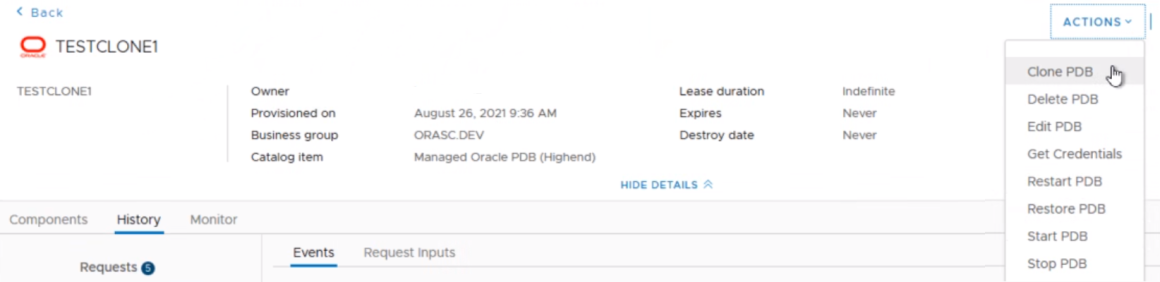
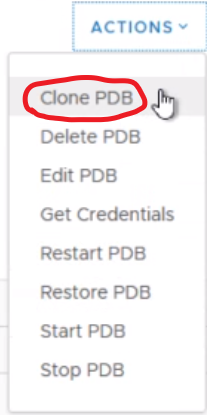
Step 2 - PDB Cloning Page
The PDB cloning page displays all PDB deployment parameters that can/must be changed for the clone.
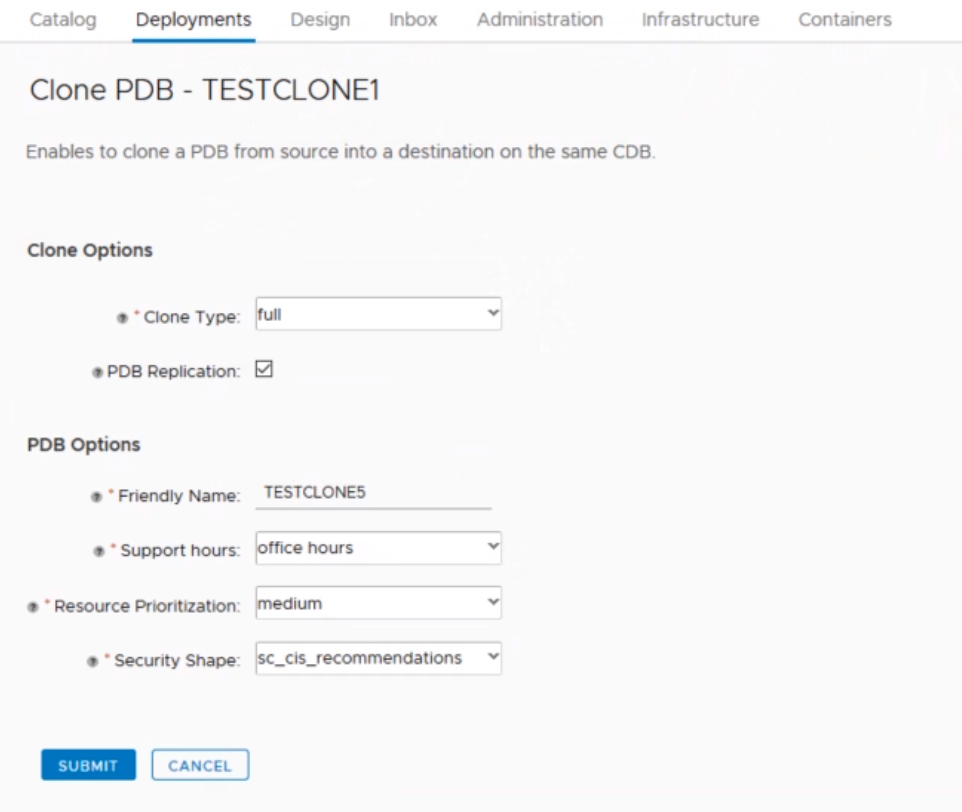
Clone Options
- The Clone Type defines the type of clone: FULL (as of now, only a full clone is available).
- If the source PDB belongs to a CDB with the ADVANCED plan (Data Guard), the checkbox PDB Replication defines whether or not the new FULL clone is created on the standby site as well.
PDB Options
Friendly Name specifies the name of the clone PDB that will be created.
You are able to apply your own naming standards. The friendly name will not be used internally. The name must be unique per CDB.
Support Hours, Resource Prioritization and Security Shape properties can optionally be changed for the cloned PDB. See 'Provision PDB' under Catalog Requests for more details.
Review all the values entered and start the PDB clone workflow by pressing the SUBMIT button. The button can not be pressed when not all field values are set properly.
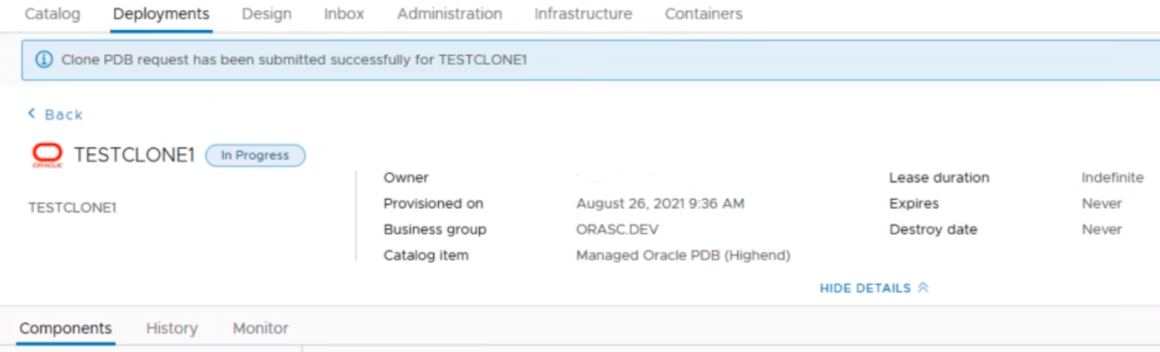
Show progress of Clone
Once the clone is submitted, the progress can be monitored under tab Requests.
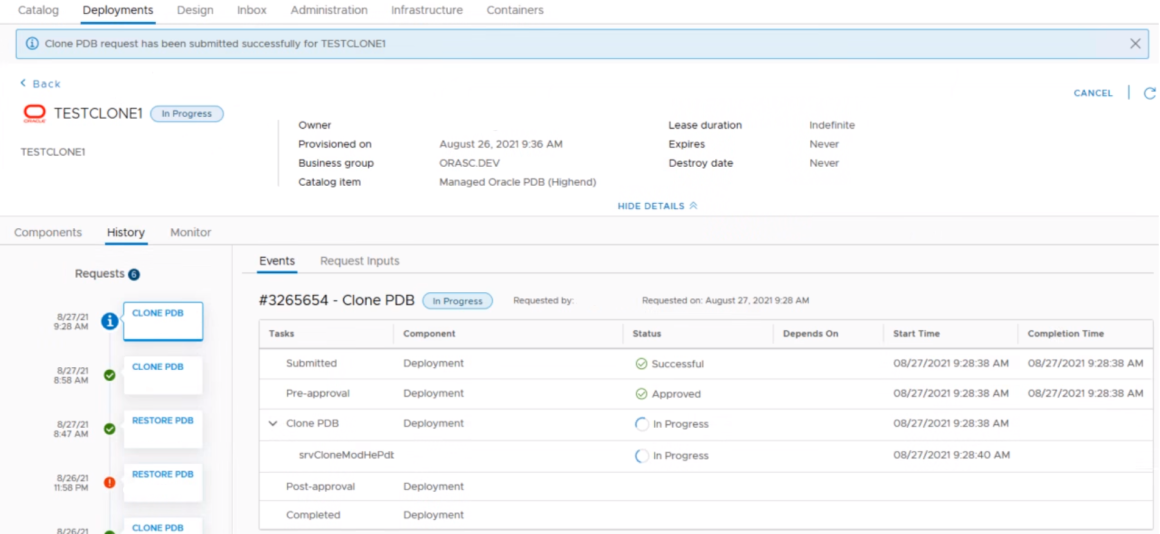
Review the Result
After the workflow has been executed (Status Successful), you can retrieve the details of your cloned PDB by selecting the PDB.
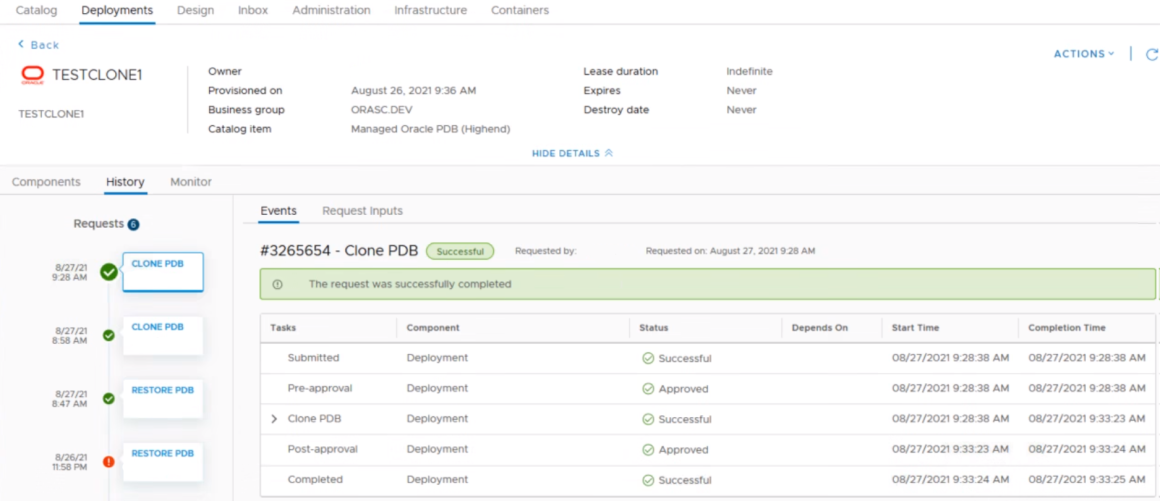
Get Credentials
A cloned PDB has the same logins as its source and therefore the initial password can be ignored under Get Credentials. The necessary connection details can be retrieved with the Get Credentials action.
