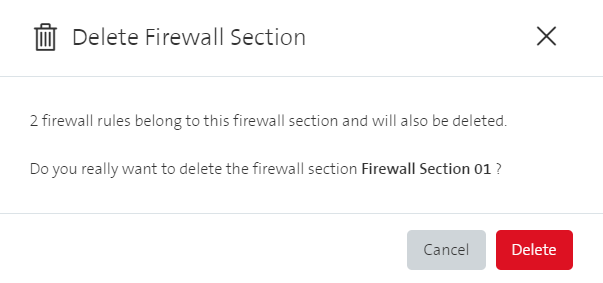Manage Firewall Sections
Unlike firewall rules, changes to firewall sections are applied directly after clicking Create / Submit in the corresponding window.
Create a firewall section
A firewall section can be created by clicking on Create Firewall Section button on the list view.
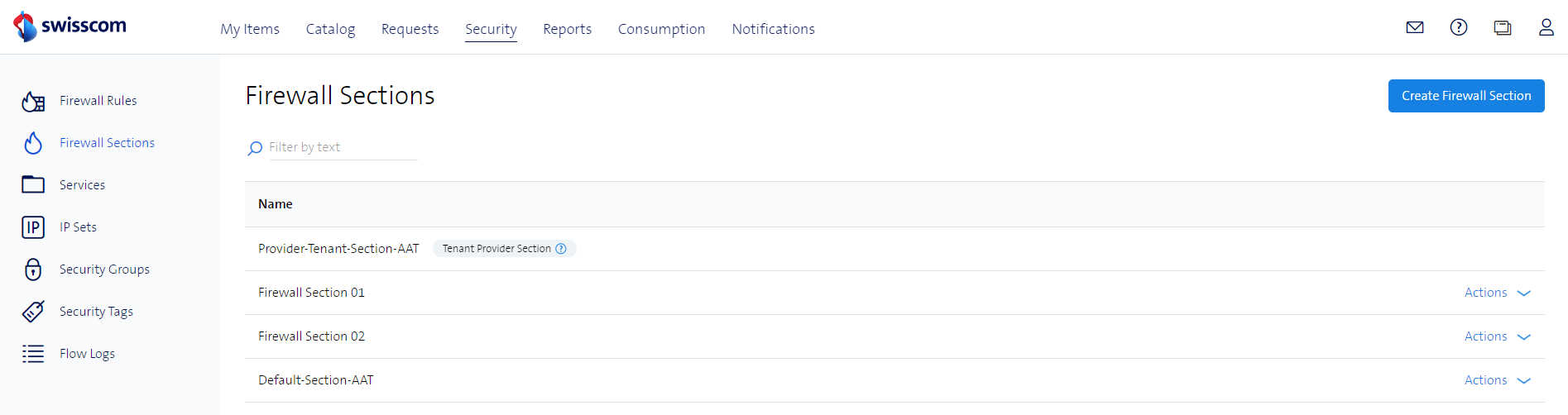
This will open a new window to define all the properties of a firewall section. The properties that can be defined are Name, Position and Firewall Section.
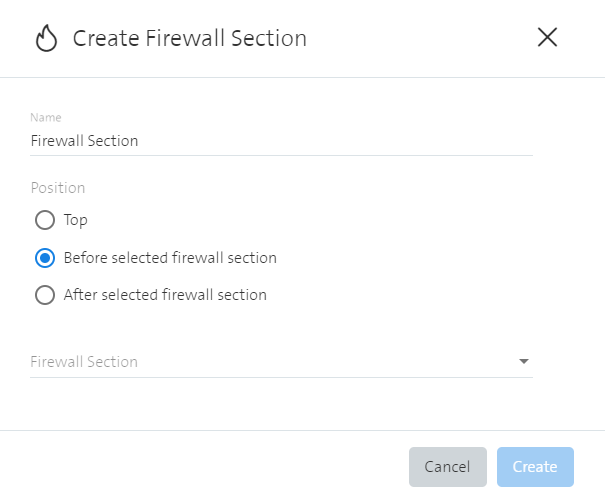
Firewall Section is only visible when selected Position is "Before selected firewall section" or "After selected firewall section" and it let's the user define the postion of the new firewall section relative to the existing firewall section(s).
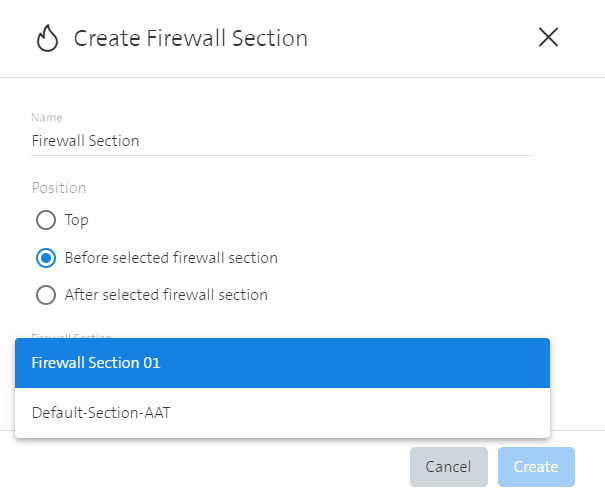
Edit a firewall section
To edit a firewall section click in the list view on the desired firewall section or click on Actions -> Edit. This will open a new window where the pre-filled properties can be edited.
The same properties as described under Create a firewall section can be edited.
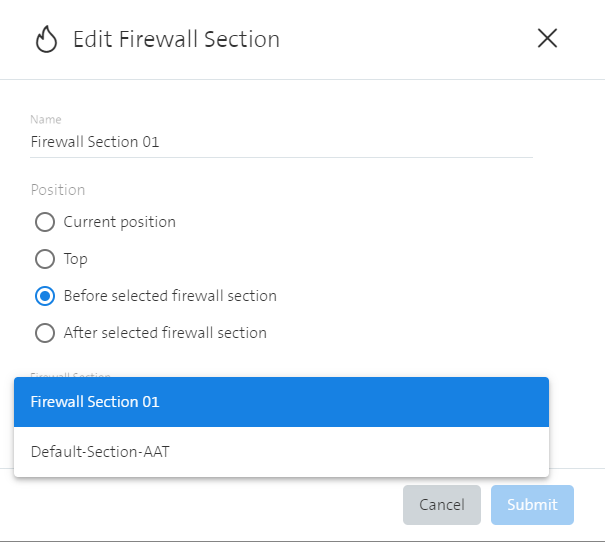
Delete a firewall section
A firewall section can be deleted by clicking on Actions -> Delete. There are two scenarios:
- When the firewall section contains no firewall rules, the firewall section is deleted without a confirmation needed
- When the firewall section contains firewall rules, a new window opens to confirm the deletion of the firewall section including all firewall rules that belong to it