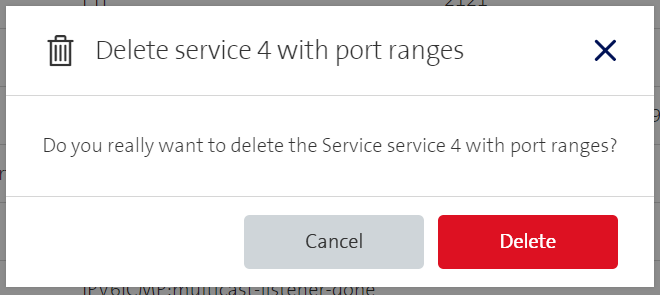Manage Services
Unlike firewall rules, changes to services are applied directly after clicking Create / Submit in the corresponding window.
Create a service
A service can be created by clicking on Create Service in the list view.
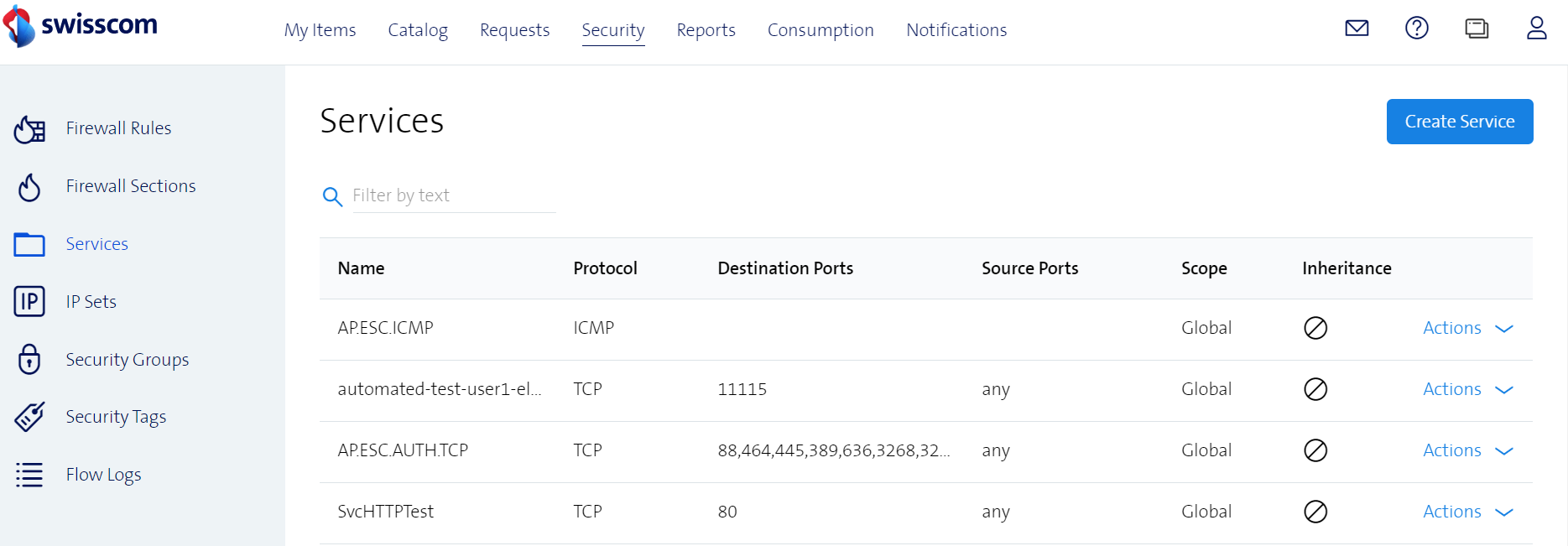
This will open a new window to define all the properties of a service. The properties that can be defined are Name, Description, Protocol, Destination Port, Source Port and Inheritance. Next to the fields there are help icons (hover over the question mark) that shows you examples for better understanding.
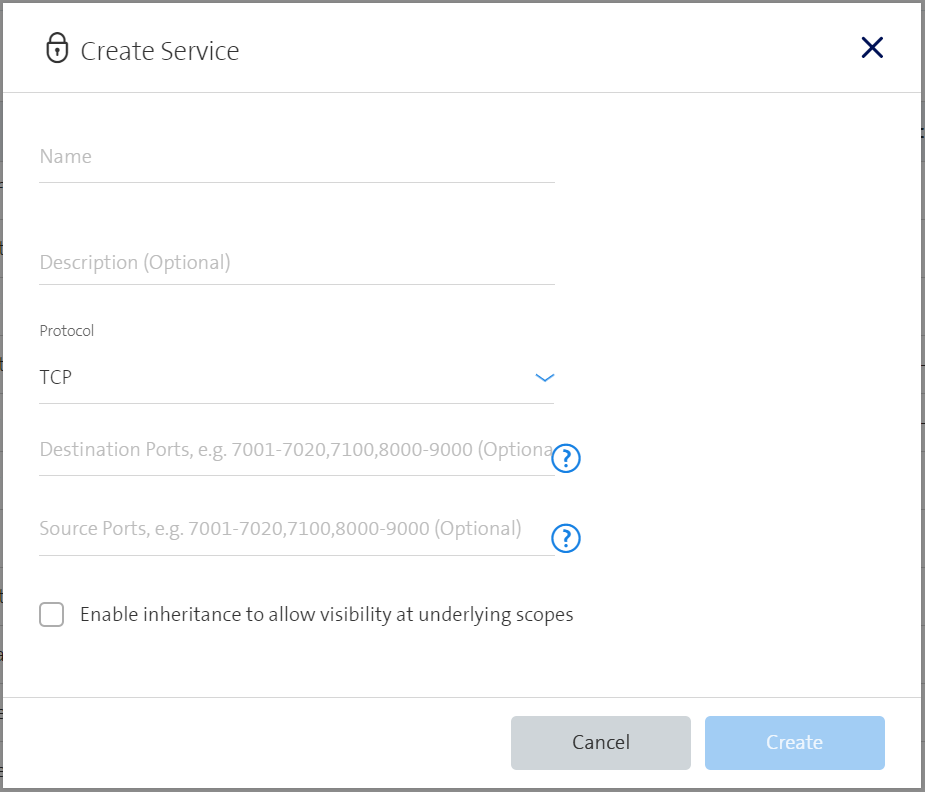
Edit a service
To edit a service click in the list view on the desired service or click on Actions -> Edit. This will open a new window where the pre-filled properties can be edited.
The same properties as described under Create a service can be edited.
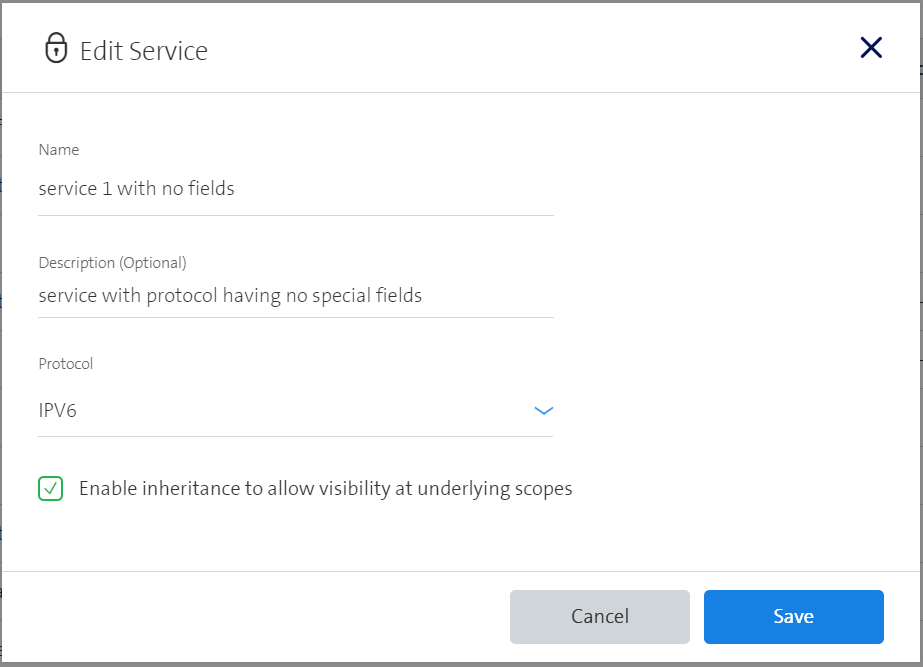
Delete a service
A service can be deleted by clicking on Actions -> Delete. This will open a new window to confirm the deletion of the service.