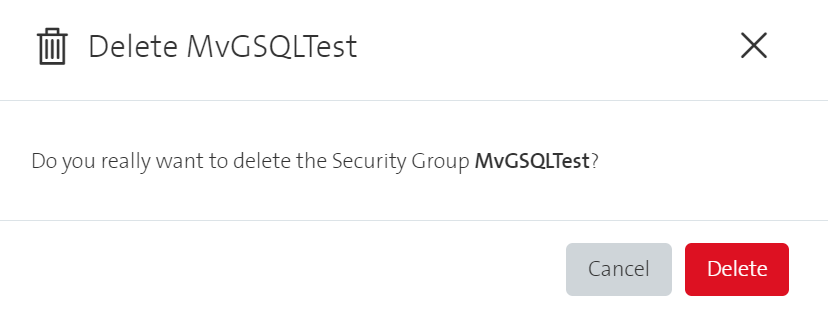Manage Security Groups
Unlike firewall rules, changes to security groups are applied directly after clicking Create / Submit in the corresponding window. More information can also be found on the VMware documentation.
Create a security group
A security group can be created by clicking on Create Security Group in the list view.
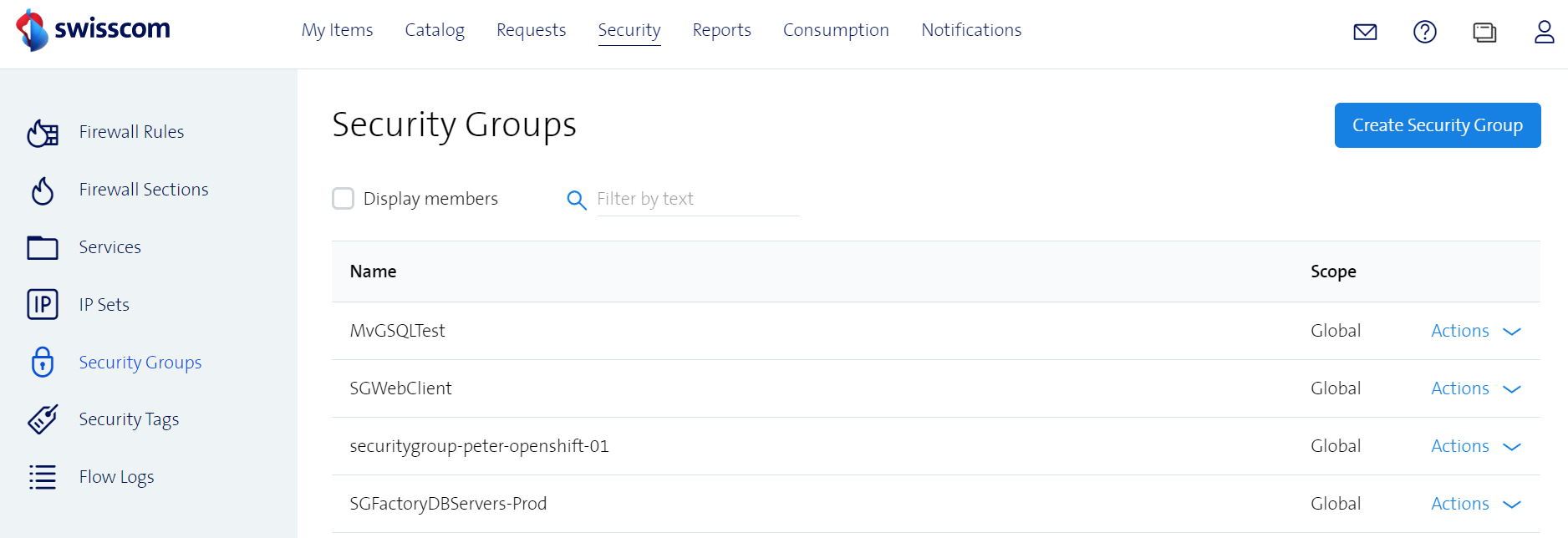
This will open a new window to define all the properties of a security group. This view is split in 3 tabs. The first tab (General) holds the Name and Description.
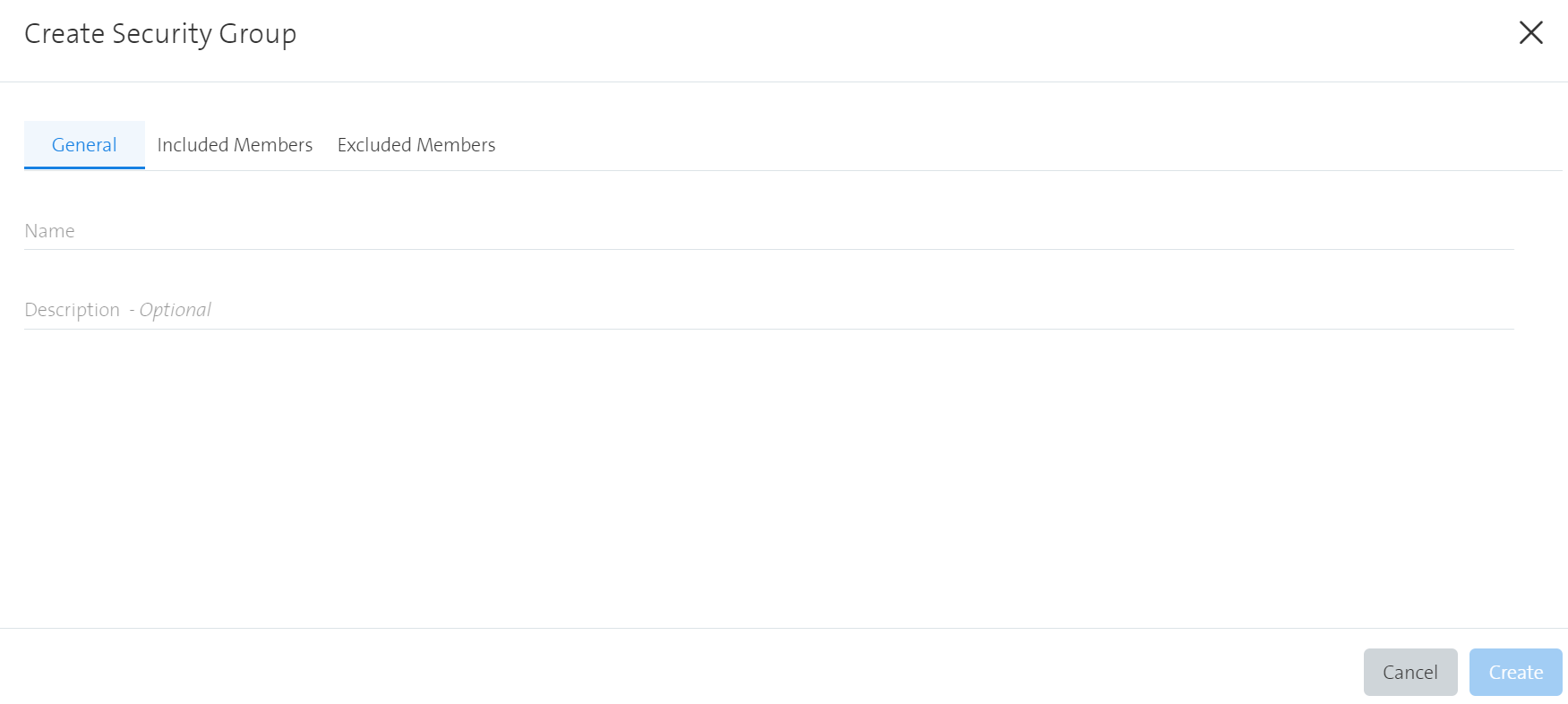
In the second tab (Included Members) you can choose which items should be included in the security group. The desired item can be selected on the left and moved to the right by using the arrow buttons. All items placed in the right box will be member of this specific security group.
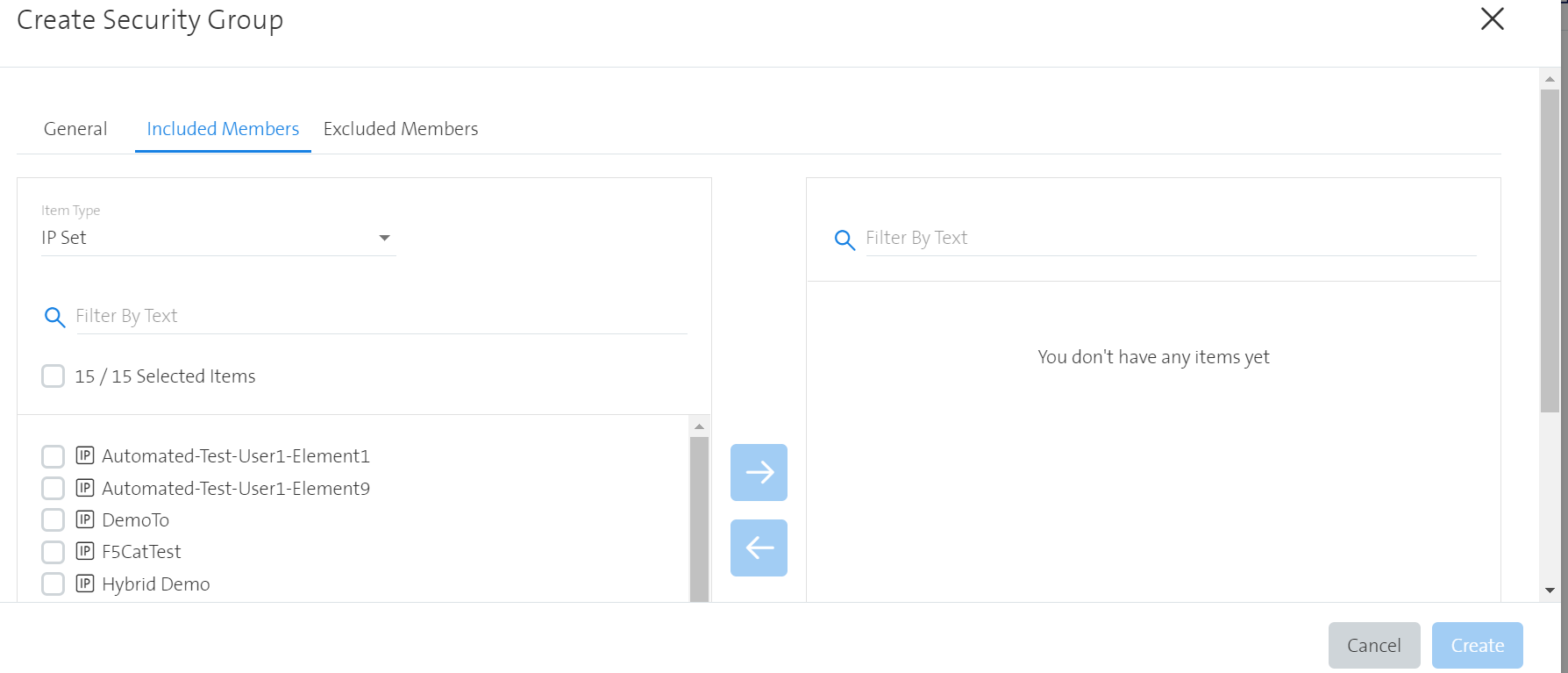
In the third tab (Excluded Members) you can choose which items should be excluded. The desired item can be selected on the left and moved to the right by using the arrow buttons. All items placed in the right box will be excluded and not part of this specific security group.
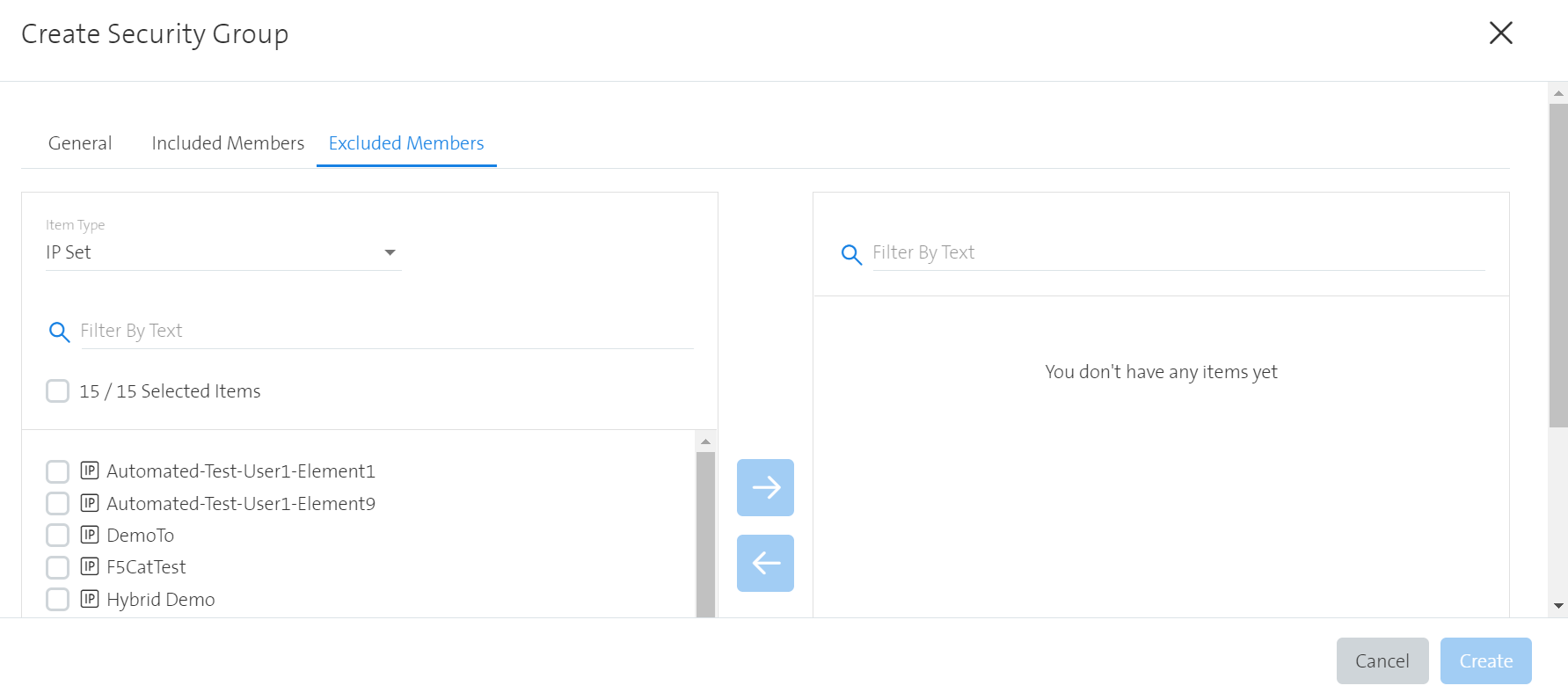
Edit a security group
To edit a security group you can be click on the desired security group in the list view. Alternatively, the security group can be edited by clicking on Actions -> Edit. This will open a new window where the pre-filled properties can be edited.
The same properties as described under Create a security group can be edited.
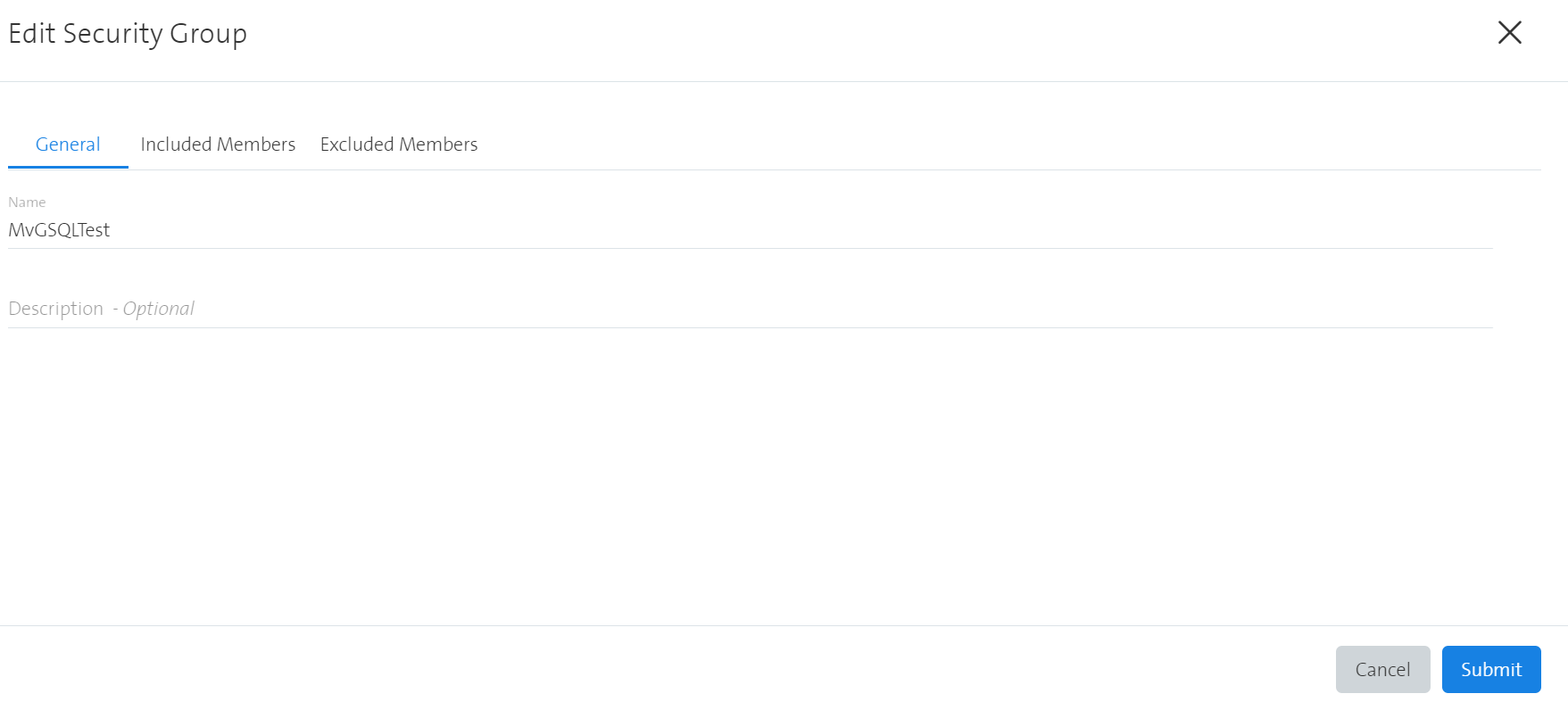
Delete a security group
Deleting a security group can be achieved by clicking on Actions -> Delete. This will open a new window to confirm the deletion of the security tag.