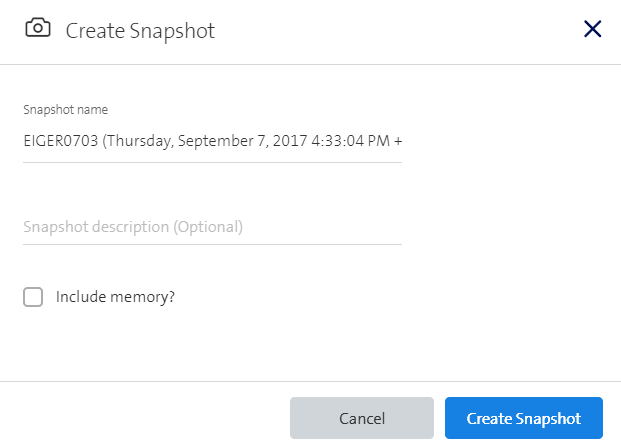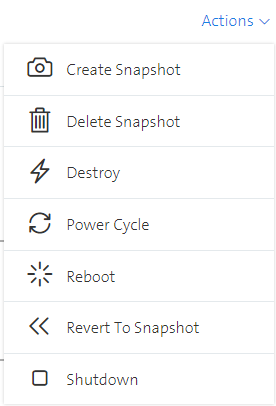Manage Snapshot
Snapshots can be created, deleted, and reverted per business group.
Create a snapshot
A snapshot captures the current state of the machine. This state can be restored at a later stage.
To create a snapshot of a machine, click on My Items in the Swisscom Portal.
- Select the desired machine and click on Actions
- Select Create Snapshot to create a new snapshot
- Optional: Enter name and description
- Optional: Check the box if the memory should be included
- Click on Create snapshot
As soon as the snapshot is created successfully, it will be shown under Snapshots.
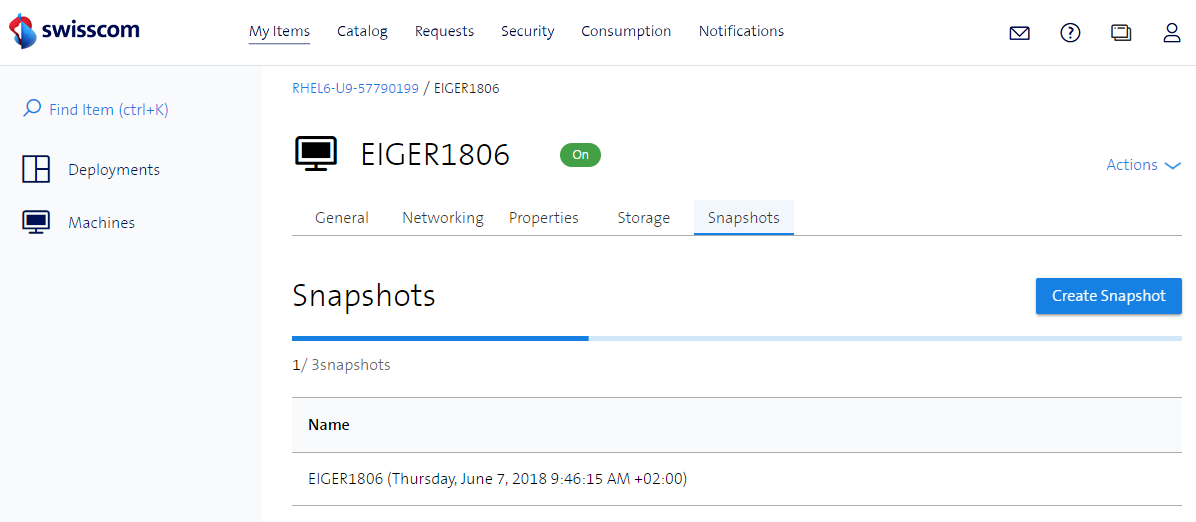
Revert to snapshot
To revert to a snapshot, click on My Items in the Swisscom Portal.
- Select the desired machine and click on Actions
- Click on Revert to Snapshot and select the snapshot that should be restored
- Click on Revert to Snapshot to confirm the restore
The server is restored to its state at the time of the snapshot's creation.
Delete a snapshot
To delete a snapshot, click on My Items in the Swisscom Portal.
- Select the desired machine and click on Actions
- Click on Delete Snapshot and select the snapshot that should be deleted
- Click on Delete Snapshot to confirm the deletion
Recommendations
- Snapshot Limit:
Should not be higher than 3 snapshots per VM as it may have performance impact - Snapshot Age Limit:
Should not be higher than 3 days as it may have performance impact