Upgrade a cluster
To improve the experience during your upcoming upgrades, we recommend running our pre-check script before initiating the process. This proactive step is designed to identify and address potential blockers that may arise during the upgrade. The script can be found here
To start the upgrade of a cluster, select the Initiate Cluster Upgrade option from your cluster actions:
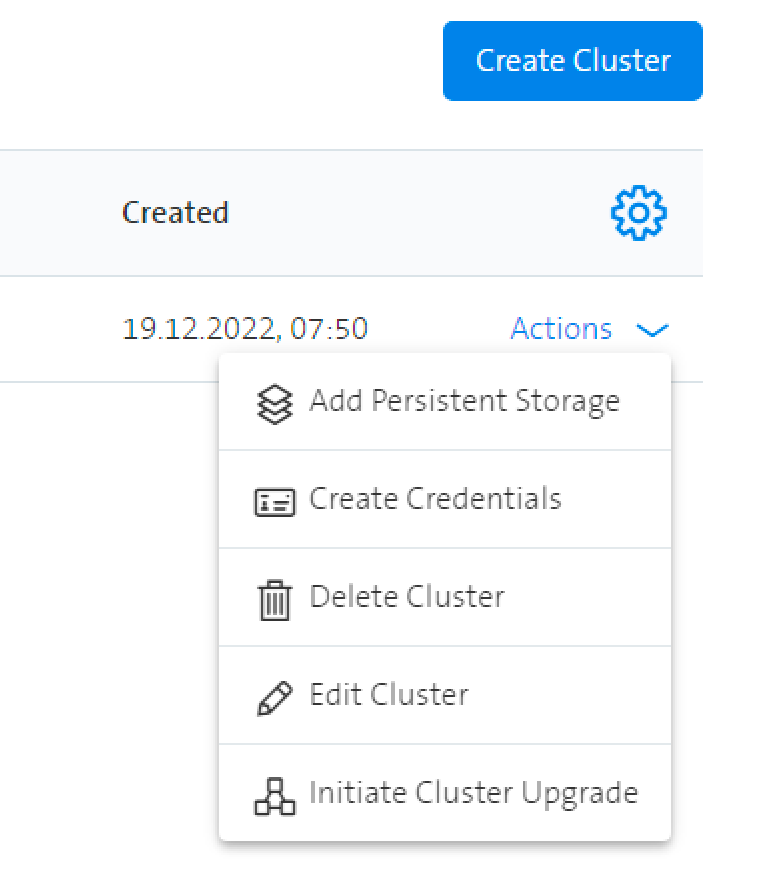
This opens a new form containing upgrade information, including current and new TKGi/Kubernetes versions.
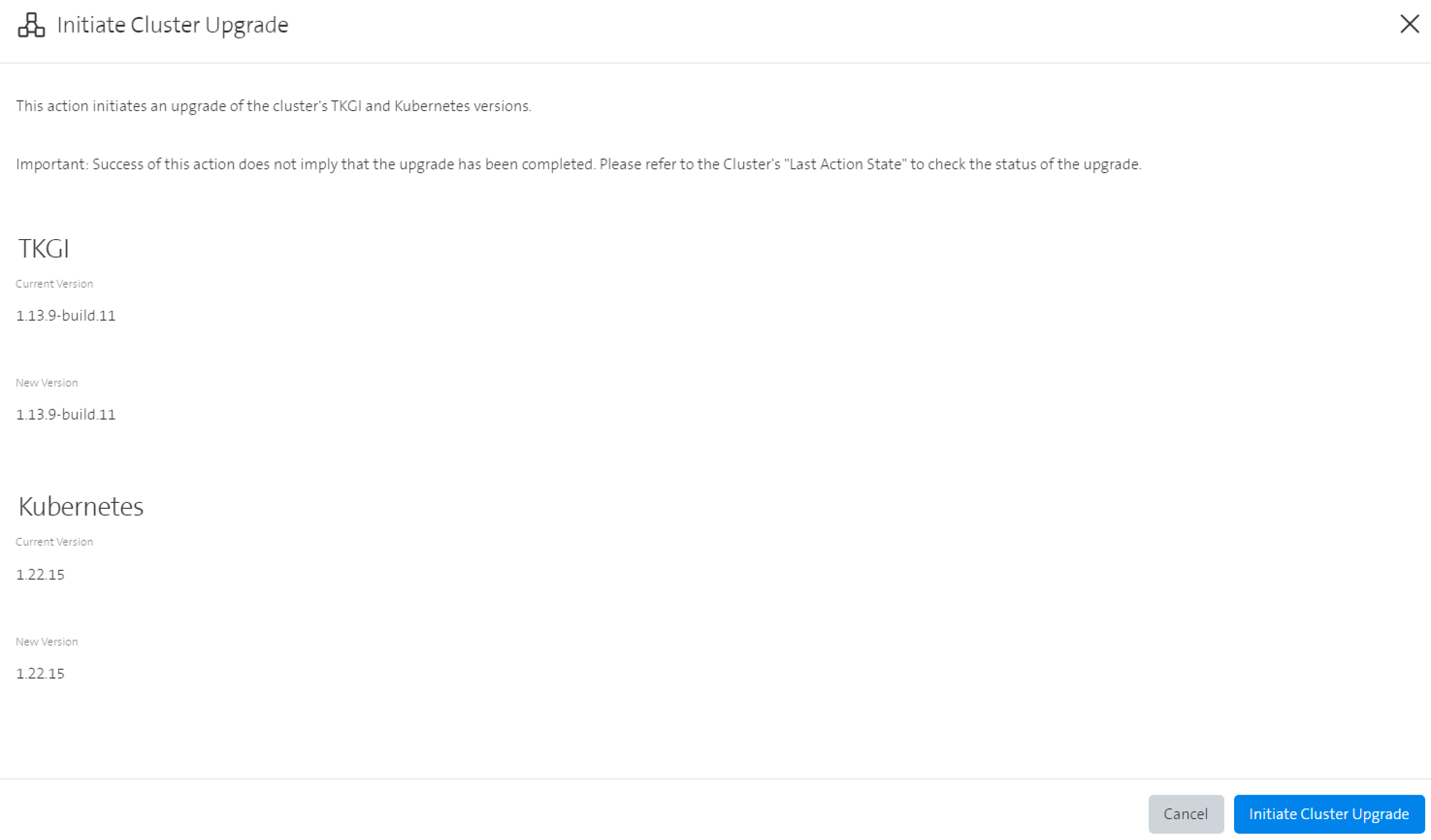
By clicking on the Initiate Cluster Upgrade button, the upgrade process will get triggered as explained here.
To track the progress of the upgrade, monitor the fields displayed on the cluster's general tab (Last Action / Last Action State):
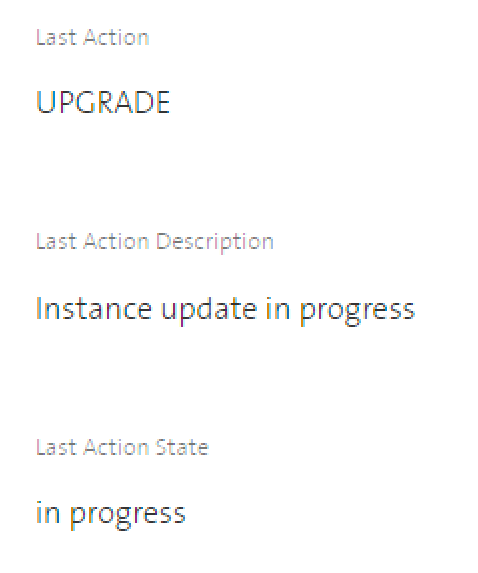
Because of the queueing concept described here, you might not immediately see progress on the upgrade.
To verify that Kubernetes was upgraded run kubectl get nodes and this will display node information including nodes age and version of kubelet.
