Kubernetes Environment
Kubernetes environments are the parent instance of Kubernetes clusters, and can hold up to 20 of them (subject to the size of the clusters' loadbalancers). They are used to provision the network environment for your clusters and their connection to your network zone.
When you first select the Kubernetes Environment item from the catalog, you must choose in which Business group should your environment be created. Please note that Environments are tenant-wide, that is that they can be provisioned in Business Group A and be used to deploy Kubernetes Clusters in Business Groups A, B or C. Note that you cannot delete a Kubernetes Environment till all the Kubernetes cluster within are deleted.
Below is a screenshot from the environment form which appears after business group has been selected. Not all fields are required.
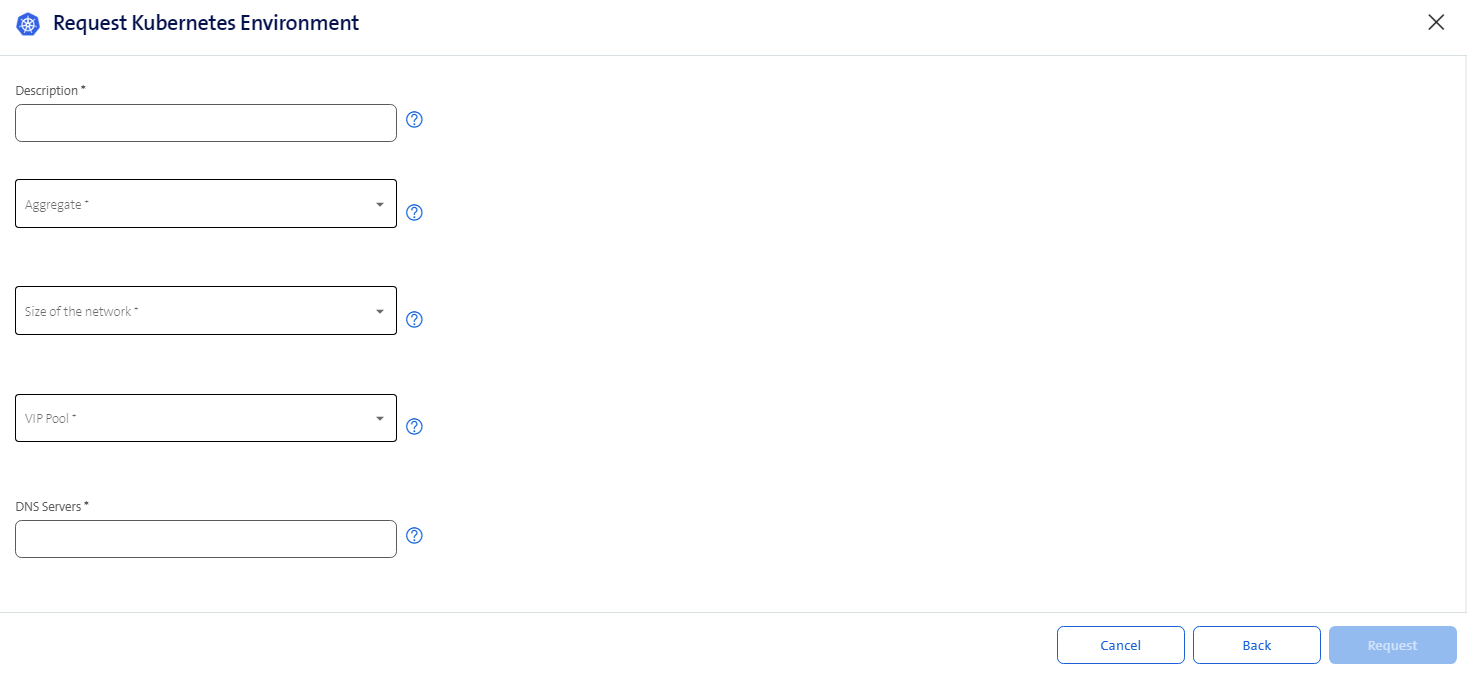
- Description: Add here a useful description to identify the environment later on.
- Aggregate: The possible list of aggregates defined with the Service Network Catalog item.
- Size of the network: Based on the selected Aggregate, /29 is the minimum size.
- VIP Pool: Define a pool from which IPs will be taken from by the service. It needs to be coordinated within your environment as these will be your egress and ingress IPs. See more details about how IP usage in the Kubernetes Cluster Network section.
- DNS Servers: Define the DNS servers that will be used by all your Kubernetes Clusters. At least one is mandatory, otherwise your containers will not be able to resolve any service outside the cluster, or even your own container image registry.
Restrictions
Following network ranges cannot be used due to conflicts with internal communications:
- 169.254.0.0/28
- 172.17.0.0/16
- 172.18.0.0/16
- 172.19.0.0/16
- 172.20.0.0/16
- 172.21.0.0/16
- 172.22.0.0/16
- 10.100.200.0/24
Foundation & Failure domains
Once your environment is created, you will find 2 fields called Foundation and Failure Domains. Named after Swiss rivers such as Limmat, Aare, Sihl, the foundation field represents the production stack where your kubernetes clusters will be running. All environments (and clusters) under the same foundation will be subject to the same maintenance operations, such as new kubernetes versions, general maintenance and so on. This field will be used in our communication regarding maintenance operations or any relevant information. Please specify it if creating a support ticket.
The Failure Domains field indicates the 3 geographic locations of the datacenters used to provide the HA setup where the cluster nodes will be deployed. Master and Worker nodes will be distributed across the 3 locations. Therefore one third of your workload will be distributed in each location. This means you will have compute resources (workers) in every location.
