Delete a Swisscom Windows VM
To delete a Swisscom Windows VM click on the tab My Items. On the desired VM, click on Actions and select Destroy VM.
A new window appears where the deletion must be confirmed.
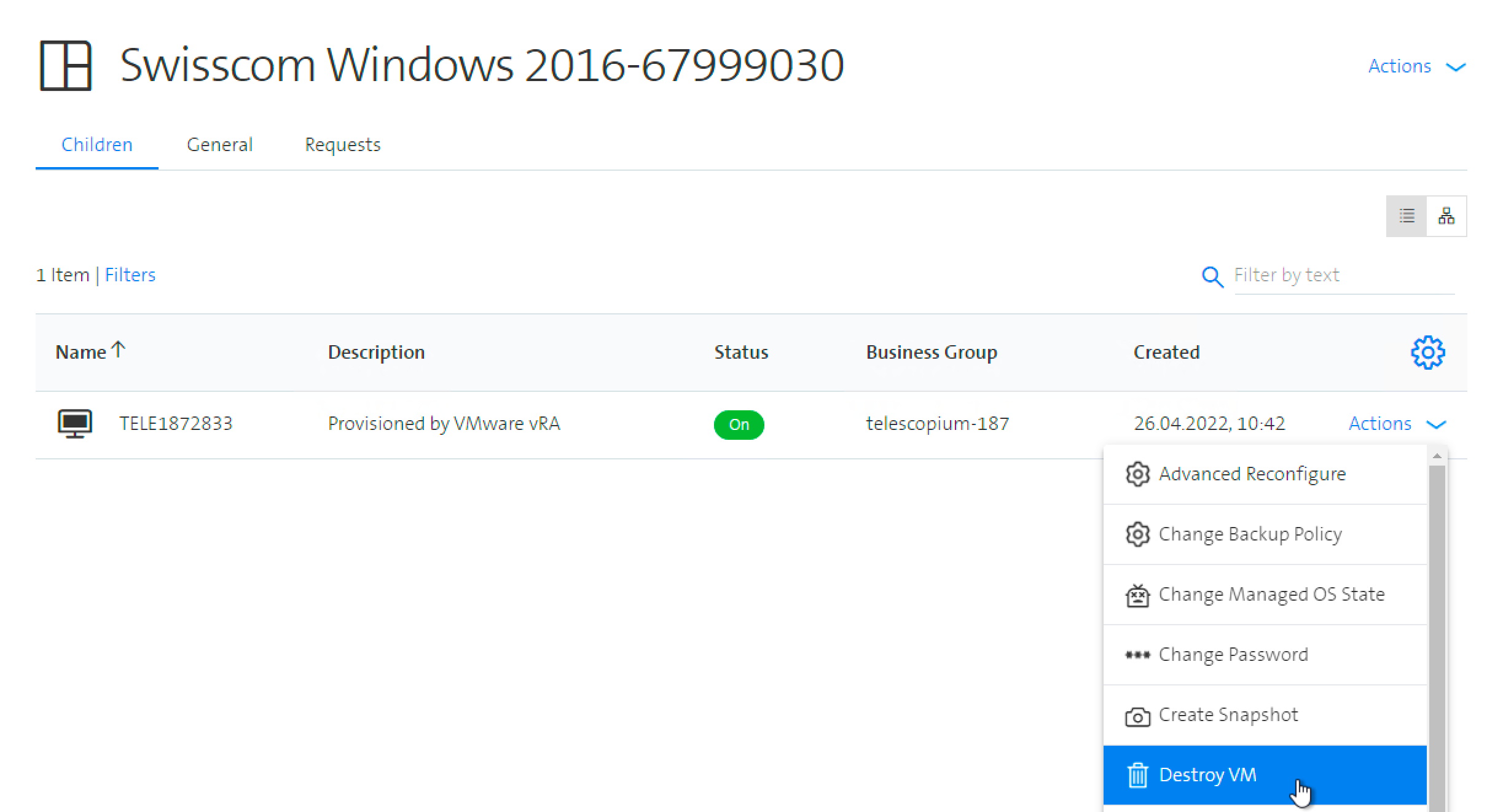
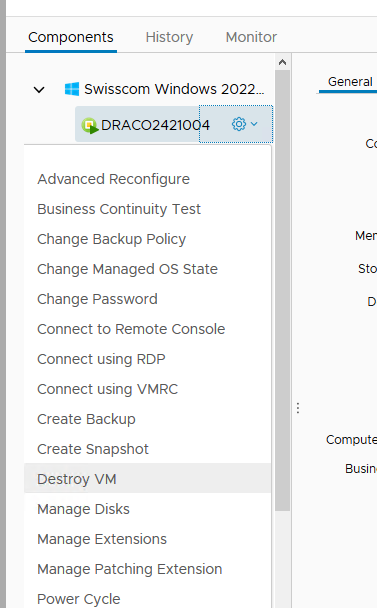
To delete a Swisscom Windows VM, the VM must be in the Customer Maintenance or Temp Admin state, and the VM must be shut down.
If the backup retention time is not over, the VM remains visible in the portal with the state Deleted.
