Service States
A Managed OS server can be in one of the states described in the next sections.
The status diagram for the Managed OS is shown below. The graphic shows the states and state transitions (actions).
The intervals and duration between the transition from Full Managed state to Customer Maintenance state can be limited by Swisscom. A distinction is made between the following states and state transitions:
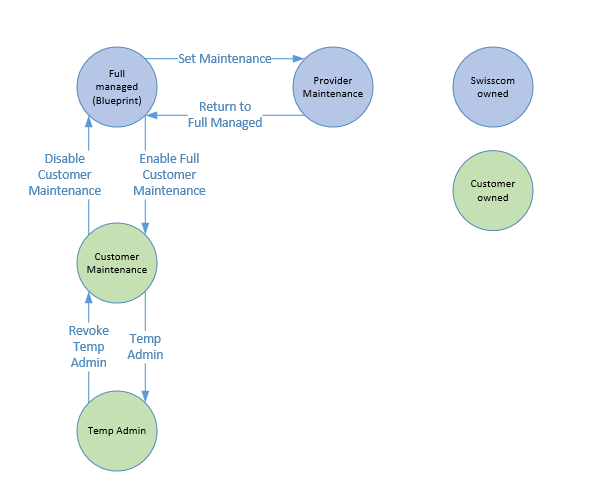
The individual states differ in the services and functions offered and in the authorizations that the customer has on the OS server.
Full Managed state
Admin rights: The customer has no administration or root rights on the operating system, they are handed over to Swisscom. There must not be any unauthorized accounts in the Local Administrators group.
Service Level Agreement (SLA): The Enterprise Service Cloud service levels and support times apply. The SLAs apply up to and including the operating system level.
Purpose of the state: In this state, Swisscom takes care of all matters relating to the operation of the server up to the top edge of OS. Swisscom ensures the following functions:
- Malware Protection
- Patching
- SLA on the OS
- Monitoring
- Troubleshooting by Swisscom
- Alarming
The customer has the right to perform the following actions on the server via portal/API:
| Action | Permitted |
|---|---|
| Start | No |
| Stop | No |
| Reboot | No |
| Reconfigure (CPU, RAM, Disk) | No |
| Decommission | Yes |
| Console Access | Yes* |
| Snapshot | Yes** |
| Backup | Yes |
| Restore | No |
*only with unprivileged user login
**Delete Snapshot only
Provider Maintenance state
Admin rights: The customer has no admin rights.
Service Level Agreement (SLA): The SLAs apply up to and including the operating system level. The maintenance window is regulated within the SLA.
Purpose of the state: In this state, Swisscom can carry out maintenance work on the server. Typically, the OS is patched in this state.
Swisscom ensures the following functions:
- Malware Protection
- Patching
- SLA on the OS
- Monitoring
- Troubleshooting by Swisscom
The customer has the right to perform the following actions on the server via portal/API:
| Action | Permitted |
|---|---|
| Start | No |
| Stop | No |
| Reboot | No |
| Reconfigure (CPU, RAM, Disk) | No |
| Decommission | Yes |
| Console Access | No |
| Snapshot | No |
| Backup | No |
| Restore | No |
Customer Maintenance state
The customer has the possibility to set his system from the Full Managed state into the Customer Maintenance state. In this state, the SLAs for the product are suspended and the alarming is temporarily unset.
Admin rights: The customer has no admin rights.
Service Level Agreement (SLA): The Service Level Agreements at OS level are suspended in this state.
Purpose of the state: In this state, the customer can perform certain actions without having to switch to Temp Admin state. For example, the VM can be restarted in this state. The return to the Full Managed state takes place without the execution of the compliance checks.
Swisscom ensures the following functions:
- Malware Protection
- Troubleshooting by Swisscom (during CH office hours, charges apply)
The customer has the right to perform the following actions on the server via portal/API:
| Action | Permitted |
|---|---|
| Start | Yes |
| Stop | Yes |
| Reboot | Yes |
| Reconfigure (CPU, RAM, Disk) | Yes* |
| Decommission | Yes |
| Console Access | Yes** |
| Snapshot | Yes*** |
| Backup | Yes |
| Restore | No |
*Disk reconfigurations are only possible on Managed Windows, Managed RHEL needs to be in Temp Admin state
**only with unprivileged user login
***Delete Snapshot only
Temp Admin state
The Temp Admin state is an enhancement of the Customer Maintenance state. All properties of the Customer Maintenance state apply even in this state. In addition, the customer receives temporary administration or root rights on the OS, as well as extended rights to functions in the portal.
Admin rights: the customer receives temporary administration or root rights on the OS.
Service Level Agreement (SLA): The Service Level Agreements at OS level are suspended in this state.
Application purpose of the state: This state is typically used to allow the customer to install his own software on the server. Compliance checks are executed when switching to Full Managed state. These can take several minutes depending on the server configuration.
Swisscom ensures the following functions:
- Malware Protection
- Troubleshooting by Swisscom (during CH office hours, charges apply)
The customer has the right to perform the following actions on the server via portal/API:
| Action | Permitted |
|---|---|
| Start | Yes |
| Stop | Yes |
| Reboot | Yes |
| Reconfigure (CPU, RAM, Disk) | Yes |
| Decommission | Yes |
| Console Access | Yes |
| Snapshot | Yes |
| Backup | Yes |
| Restore | Yes* |
*Restore is only possible if the VM was in Full Managed or Customer Maintenance state at the time of the backup to be restored.
