Manage Service Network
Service Networks can be created, deleted and viewed through the portal.
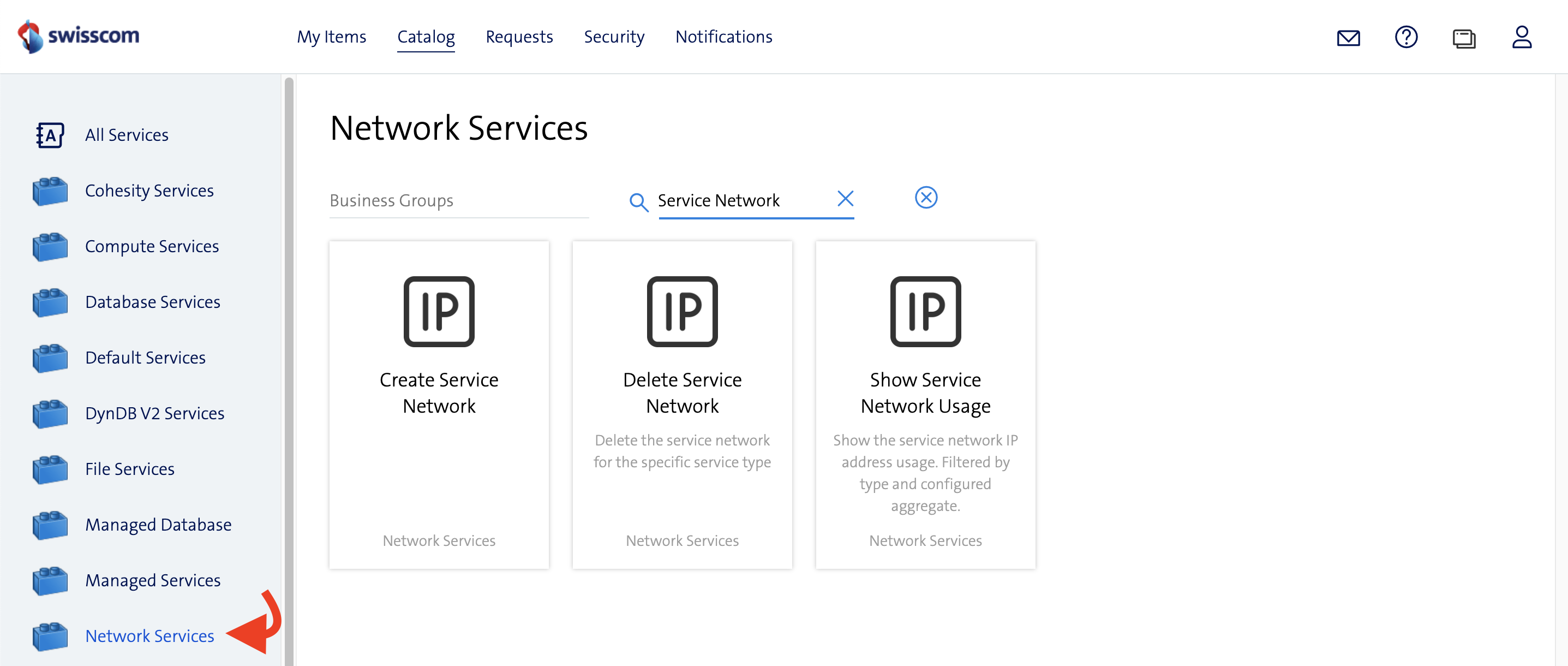
Create a service network
Under Catalog in the Network Services category click on Create Service Network.
Fill in the fields and click on Submit.

Delete a service network
- Under Catalog in the Network Services category click on Delete Service Network.
- Fill in the fields and click on Submit.
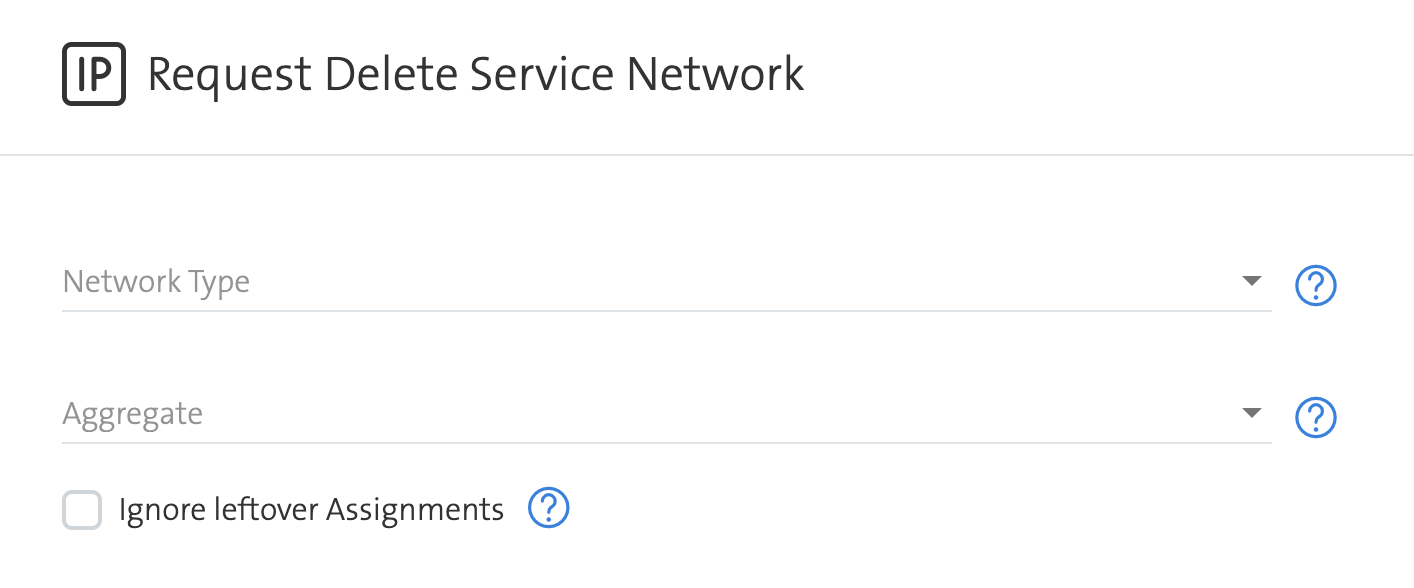
Show Service Network Usage
This catalog item shows the service network IP address usage. Filtered by type and configured.
Under Catalog in the Network Services category click on Show Service Network Usage.
Select the Service Type and the Aggregate (= Service Network)
(Optional) Click on "Show as JSON" to show the result in JSON format.
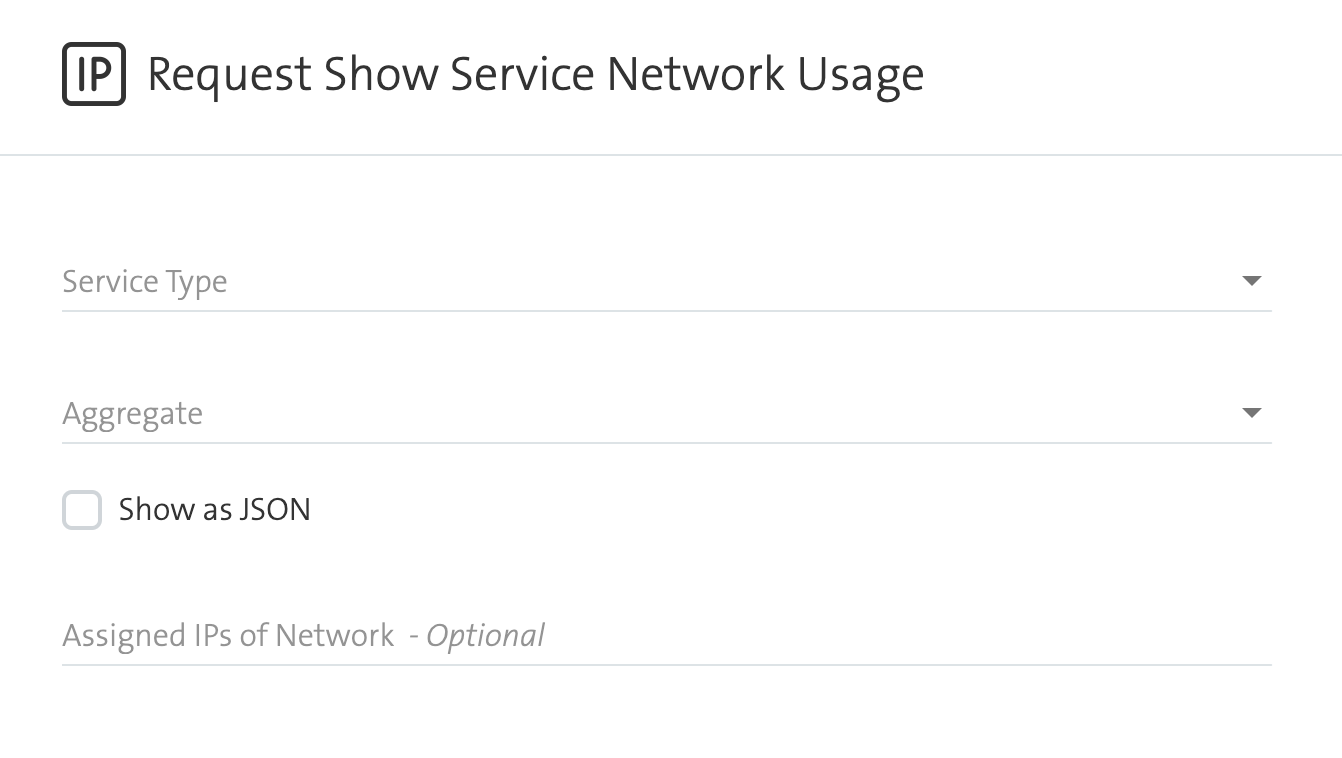
IP Aggregate Capacity Managment
Provides a report for all IPAM aggregates for the tenant.
- Under Catalog in the Network Services category click on IP Aggregate Capacity Managment.
