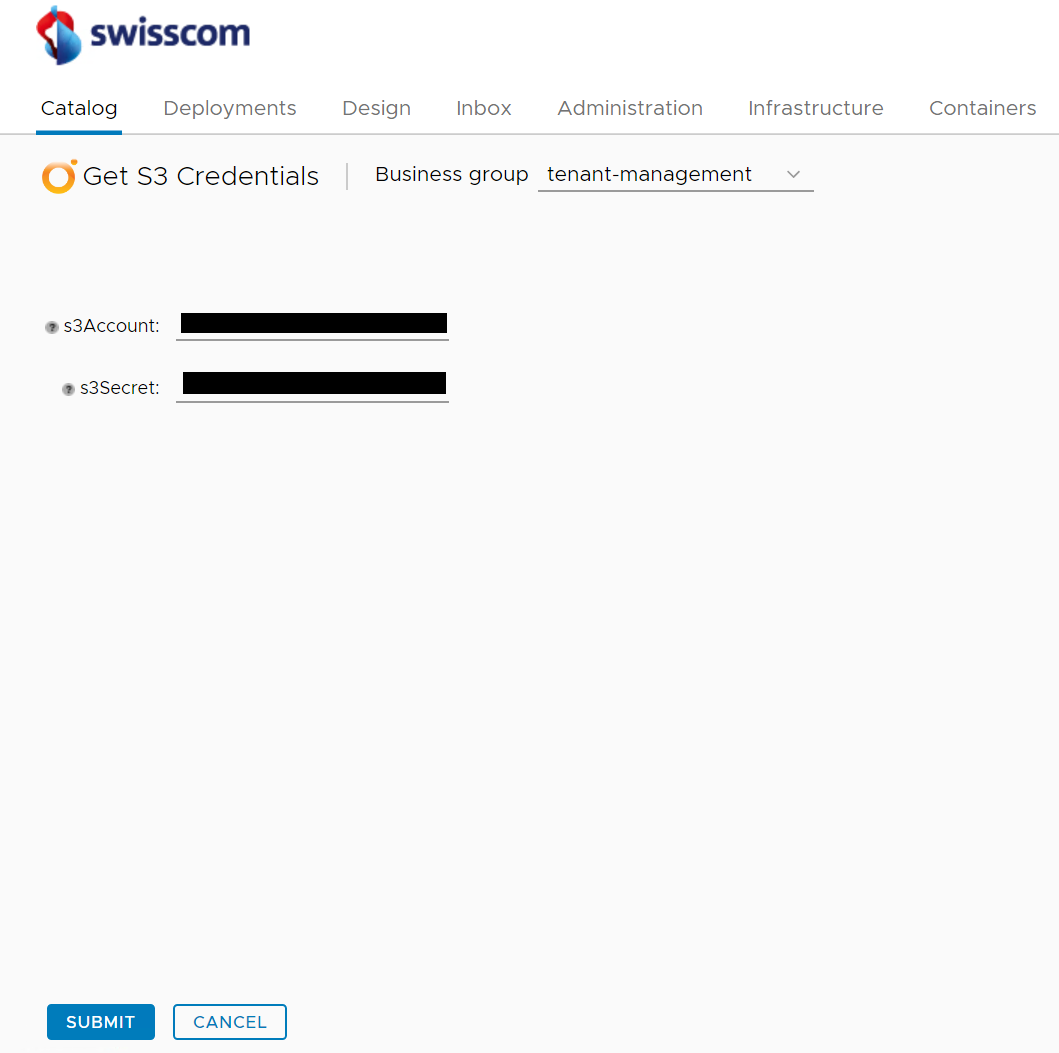Get S3-Transfer credentials
You can get the S3-Transfer credentials by clicking on Catalog -> Tenant Services -> Get S3 Credentials. You don't need to submit anything, the credentials should show up as soon as you request the service.
Note: You need to have the Tenant Manager role in order to execute that blueprint.