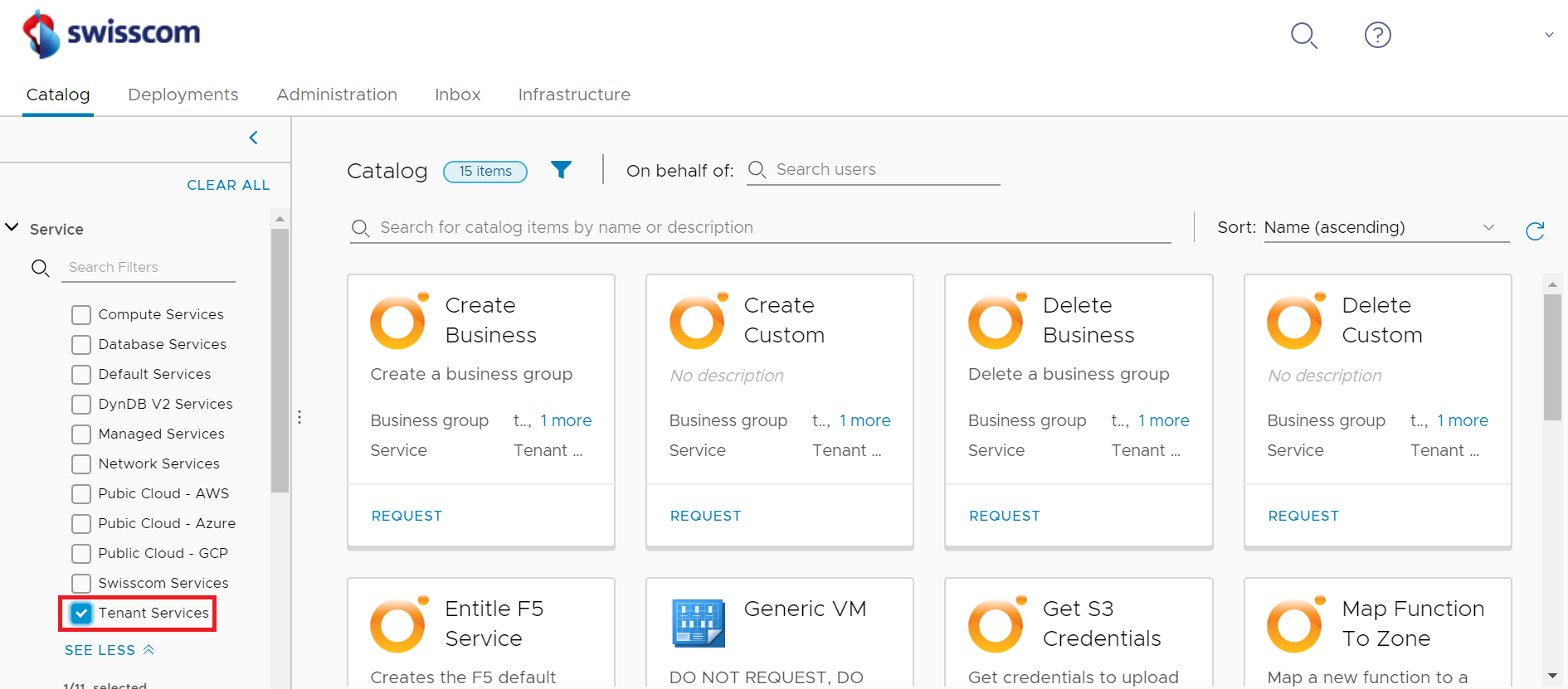Business Groups
If we see a tenant like the representation of a company, the business group can be associated to a sub-unit or a department of the company.
Inside a tenant you can define different business groups as you wish. For every business group, different services can be associated (entitled).
The picture below show an example.
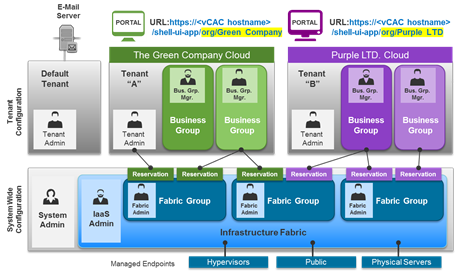
The Green and the Purple companies are represented by tenant "A" and tenant "B". Inside, every company has multiple business groups.
Note how a business group can have multiple reservations. A reservation is a set of resources (memory, storage, network,..) that the machines inside a business group can consume.
Functionalities
To be able to create, update or delete a business group you need to have a special role of a Tenant Manager. This is the only role that has rights to manipulate business groups. For more details checkout the How-To section.