Login
Introduction
The Swisscom Portal (hereinafter also referred to as Portal) constitutes a visualised interface between users and the underlying components of the Enterprise Service Cloud. The Portal communicates with the backend on all data access.
The Portal is a single-page JavaScript application that users can access through their browser. As a result, no client-side installation is required on end users' workstations.
Only authenticated users can access the Portal. The look of the Portal depends on the user’s authorizations. Users have access only to the areas for which they are authorized.
Access
The Portal is accessible via the user’s browser. The following browsers are supported:
- Chrome (latest two versions)
- Microsoft Edge (latest two versions)
Login
The login page to the Portal is accessible via a customer specific link which is provided by Swisscom.
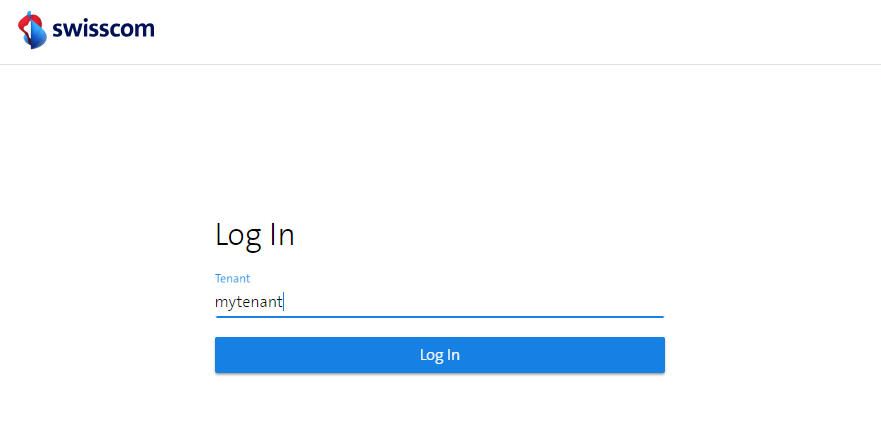
- Enter tenant name
- Click on Log In
You will be redirected to your own identity provider.
- Enter user name and password
- Click on Log In
Having successfully logged in, the user is taken to the My Items overview of the Swisscom Portal.
