Update a cluster
The "Edit Cluster" Day-2 action shows the following form:
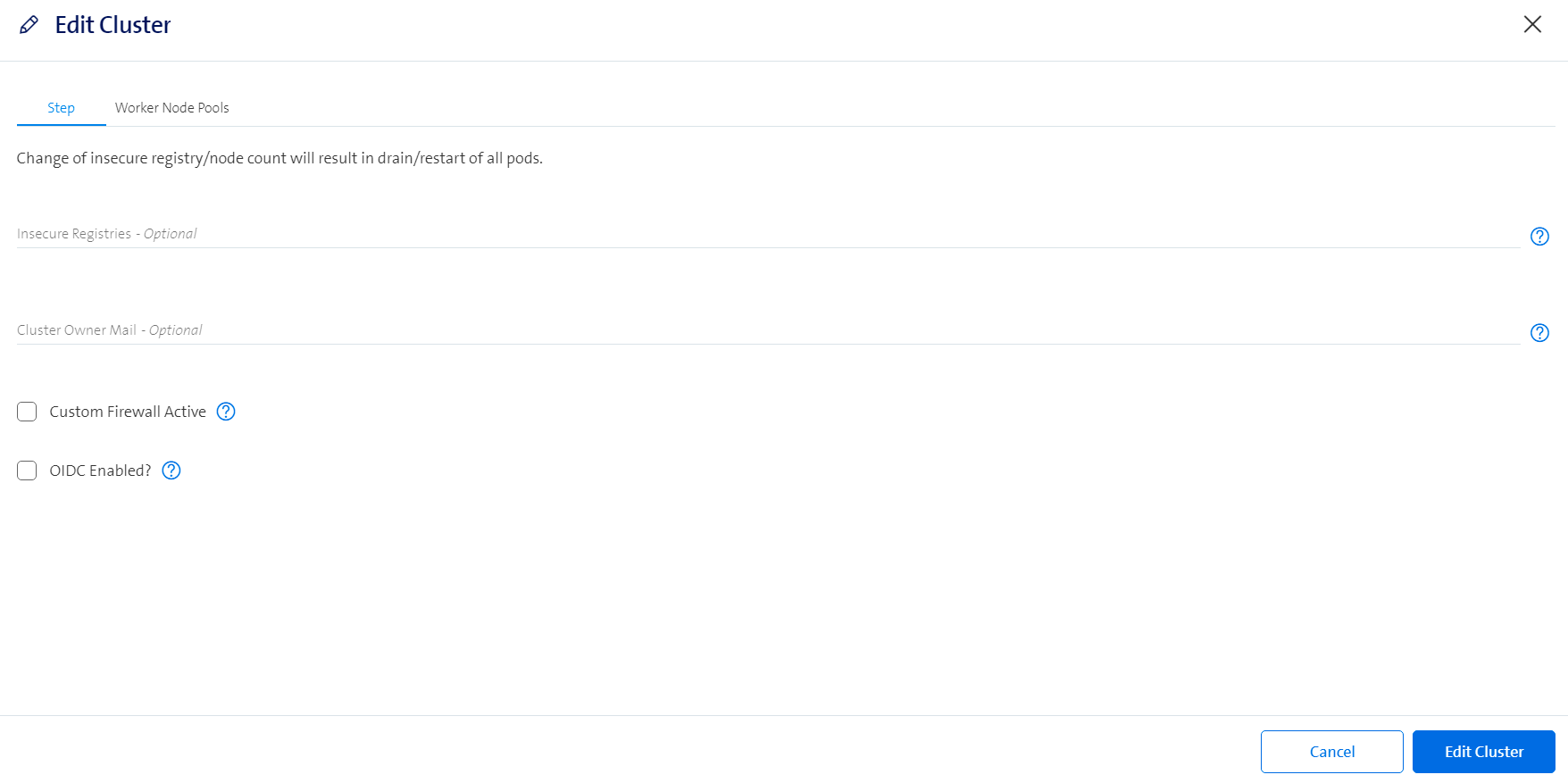
On the main tab, you could modify:
- Insecure Registries - (Optional) Modify the image registries which will only be accessible via HTTP. If you need to specify a custom CA for secure access to your registry then please follow the guide here.
- Cluster Owner Mail - (Optional) Modify the emails of the cluster responsible people.
- Custom Firewall Active - When enabled, allows to specify custom firewall rules.
- OIDC Enabled? - When enabled, allows to specify OIDC settings as specified here.
Click on the "Edit Cluster" button to start the update.
Restrictions
- If you only want to update the list of insecure registries, you still need to input the current value of workers in the worker nodes count field.
- If your cluster currently has at least one insecure registry configured, it is not possible to completely empty the list.
Worker Node Pools
The "Worker Node Pools" tab in the edit form allows you to manage the compute instances of your cluster. Please read more here.
Vertical Scaling
Is considered vertical scaling, any update request that modifies the following parameters in the existing pools:
- cpu
- memory
- storage
- node-taints
- node-labels
When vertical scaling is detected, for each existing worker node pool, one worker node will be added. These additonal nodes will be removed at the end of the vertical scaling operation. Please read more here.
