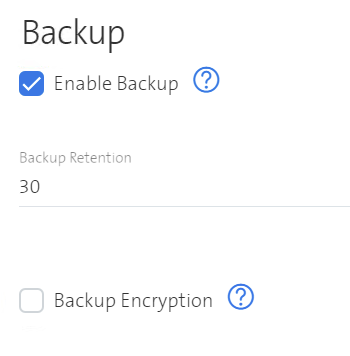Clone Instance
API Documentation
See API Documentation for the corresponding instance action.
Clone Instance using the GUI
In order to clone an existing instance choose "Clone Instance" from the instance menu.
The clone instance form opens and let the user choose the clone type.
- snapshot: Snapshot-based clone within the same container
- restore: Restore-based point-in-time clone into the same or another container
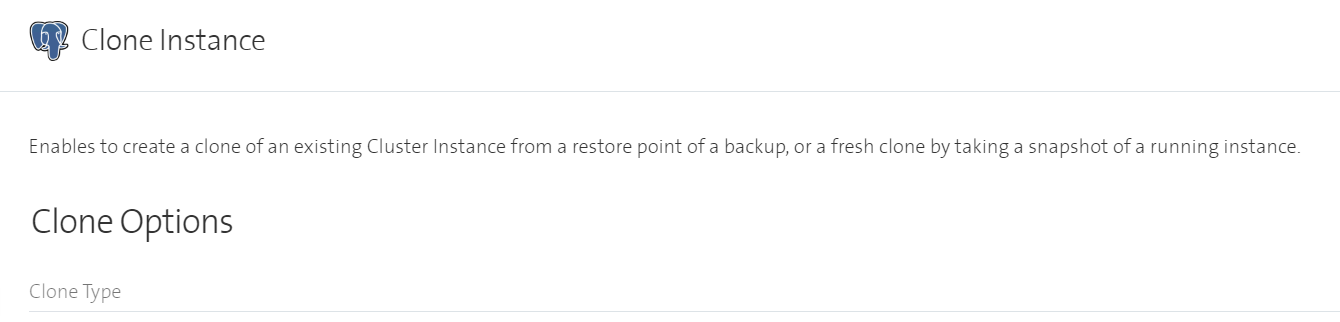
The snapshot clone has no additional clone-specific inputs.
In case the clone type restore was chosen two additional inputs appear. The first one is the timestamp to which the clone must be recovered based on the source instance's backup. Second, the user must choose the target container from the drop-down box where the clone instance will be placed respectively restored.
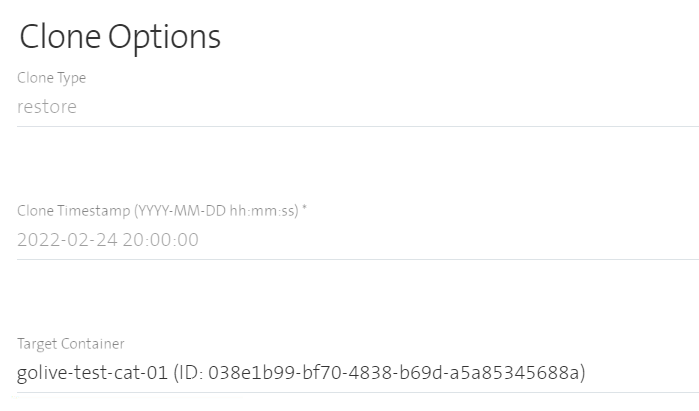
The following instance options are prefilled expect the friendly name. Enter a new friendly name for the clone instance and adapt the other options for the clone, if needed. The major version cannot be changed for a cloned instance and appear therefore as read only field.
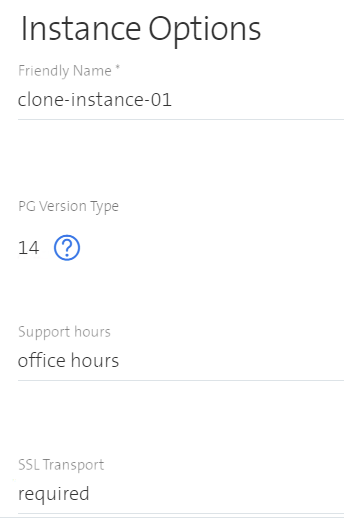
The backup options are prefilled as well based on the source instance settings. Change them based on the clone needs and press finally Submit.