Delete Container
API Documentation
Please reference the API documentation for the detailed specification of the available container actions.
Delete Container using the GUI
To delete a container select Delete Container from the Container Actions dropdown list.
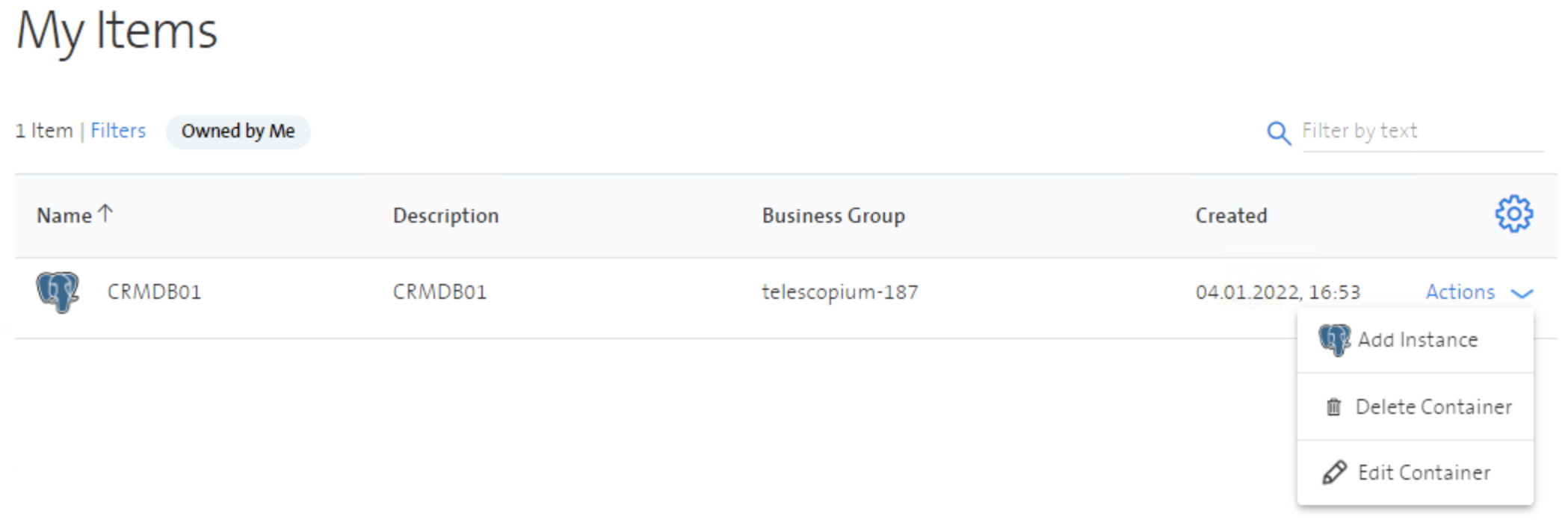
The deletion needs to be confirmed by ticking the checkbox.
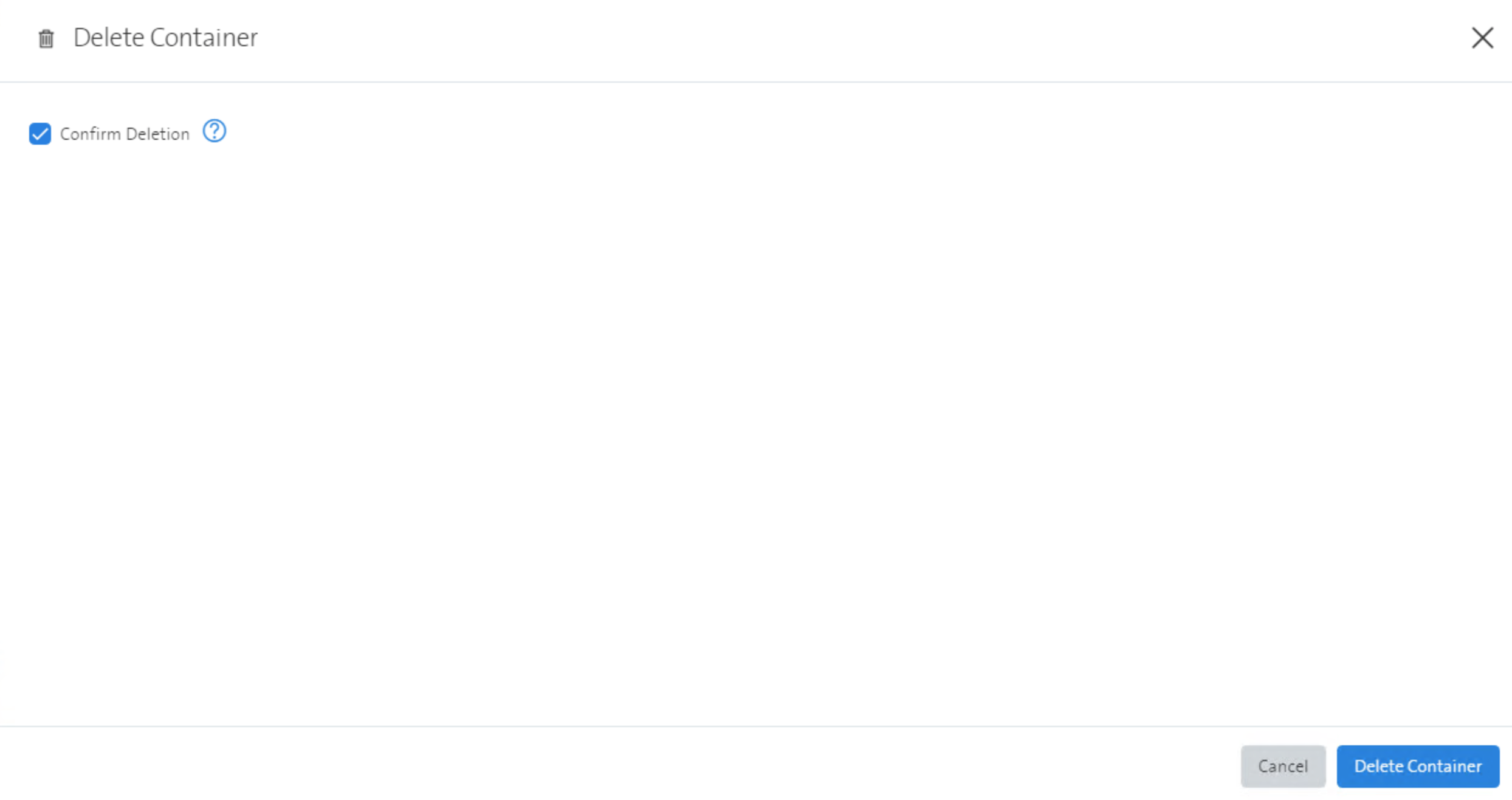
Example screenshot showing the Delete Container request status.
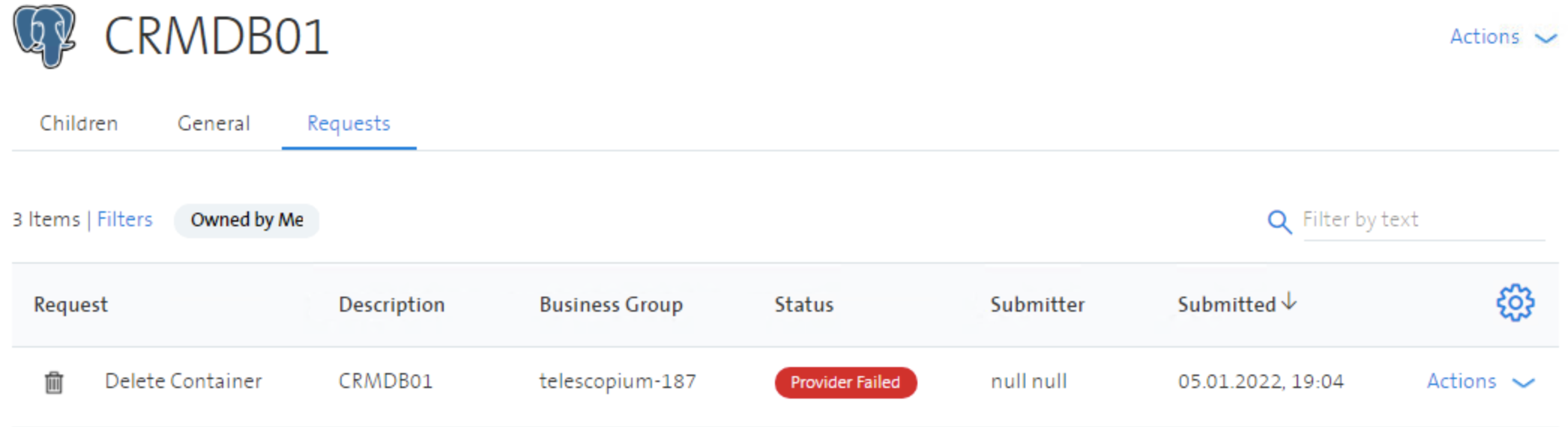
Note: Child instances needs to be deleted before deleting a container. Otherwise the Delete Container request will fail. See also Delete Instance for details.
