Upgrade Instances
API Documentation
See API documentation for available instance resource actions.
Upgrade Instance(s) using the GUI
Instance upgrade is performed as a part of bulk instance upgrade on the container level.
In order to upgrade instance(s) select Upgrade Instances from the container actions dropdown list on the right.
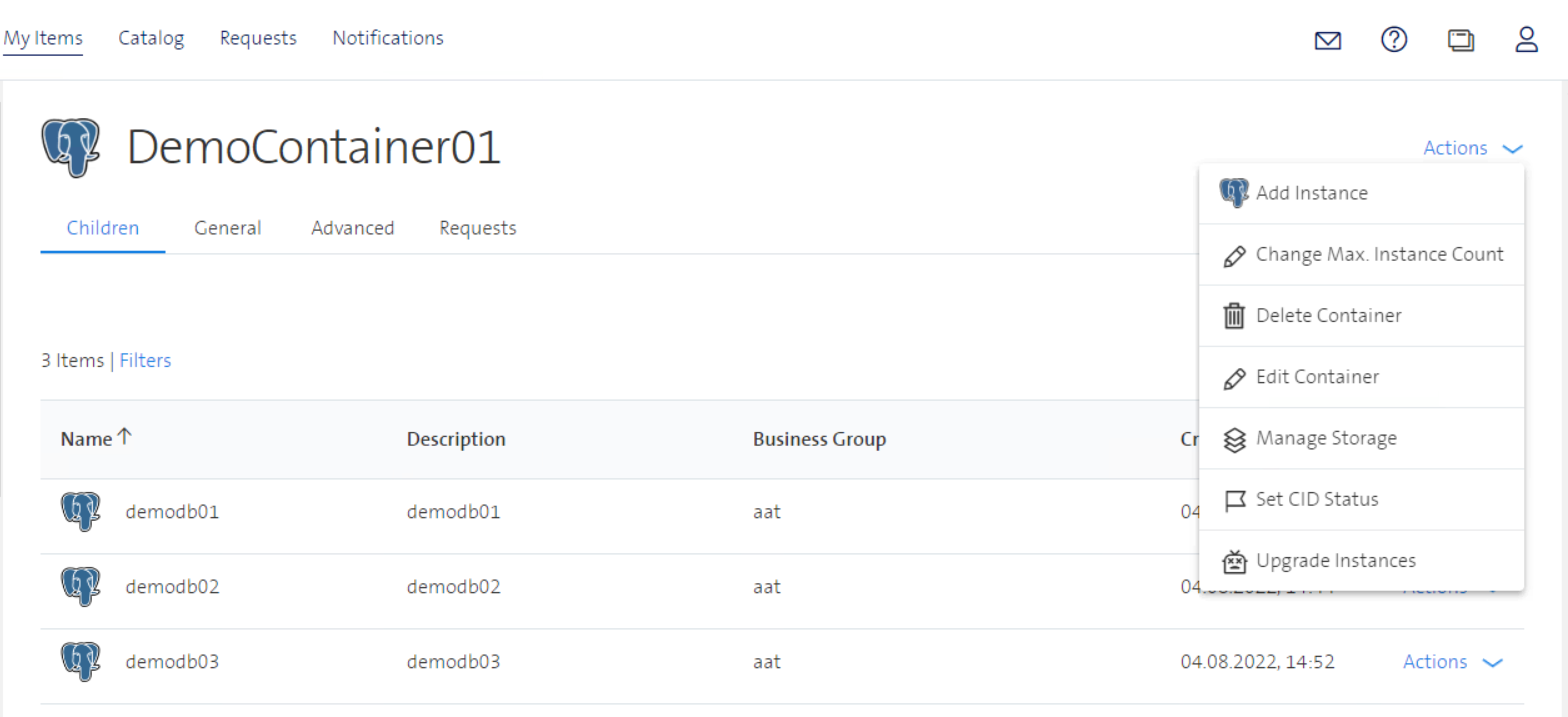
Select the database version you want to update.
All instances which are in this container and belong to the selected major version (e.g. 14) will be upgraded to the latest minor version.
The upgrade workflow will restart ALL(!) instances in this container which belongs to the selected major release.
If you agree, press the Upgrade Instance button.
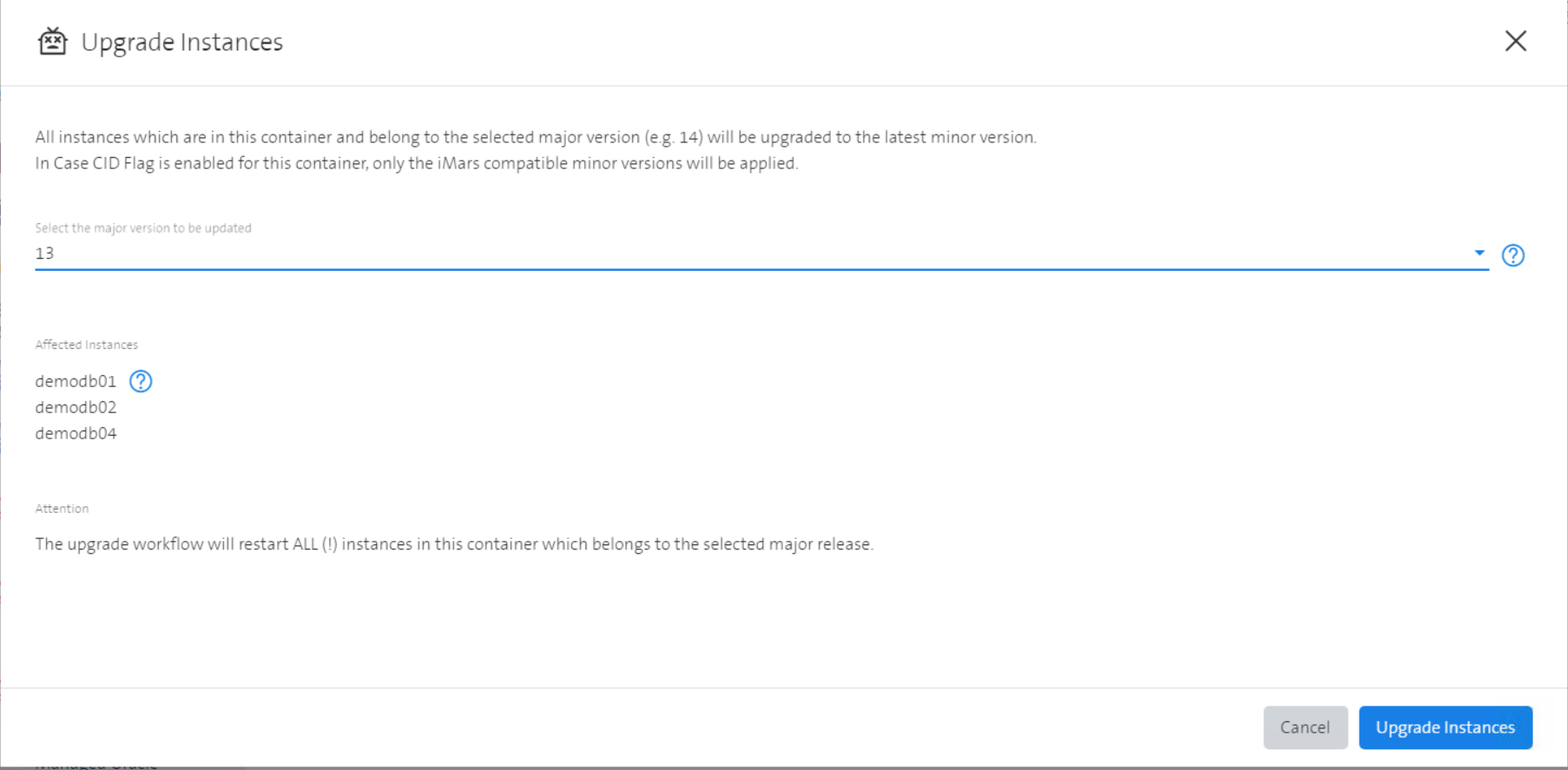
Finally, check the Upgrade Instances request status.
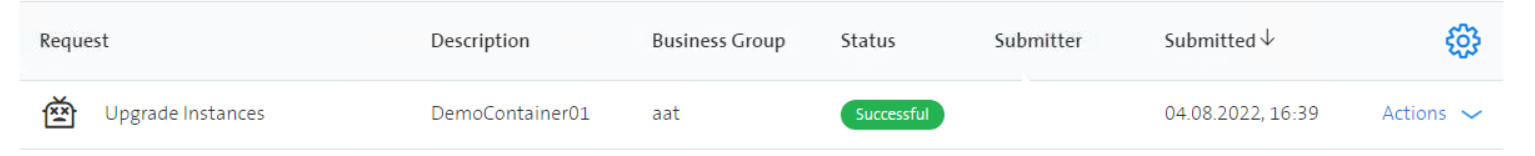
Tipp: Determine the PostgreSQL version before and after the upgrade using the SQL SHOW command:
SHOW server_version;
