Delete Instance
API Documentation
See API documentation for available instance resource actions.
Delete Instance using the GUI
In order to delete an instance select Delete Instance from the instance actions dropdown list.
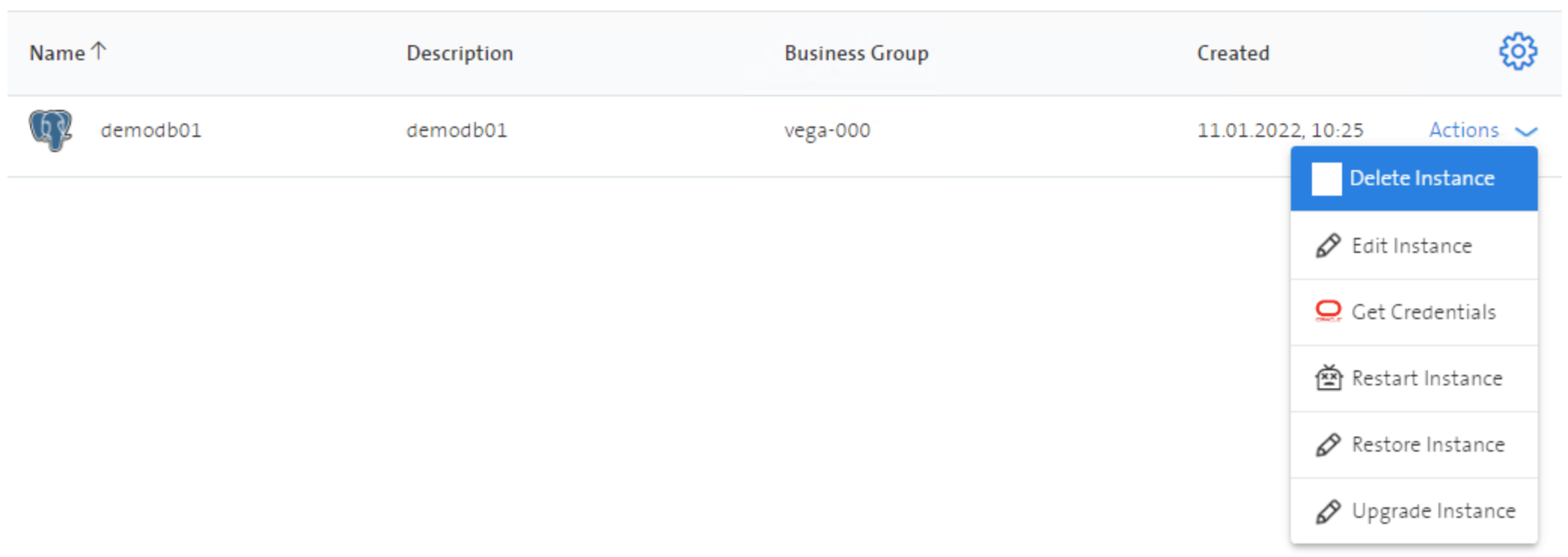
Confirm the deletion by ticking the checkbox, and press the Delete Instance button.
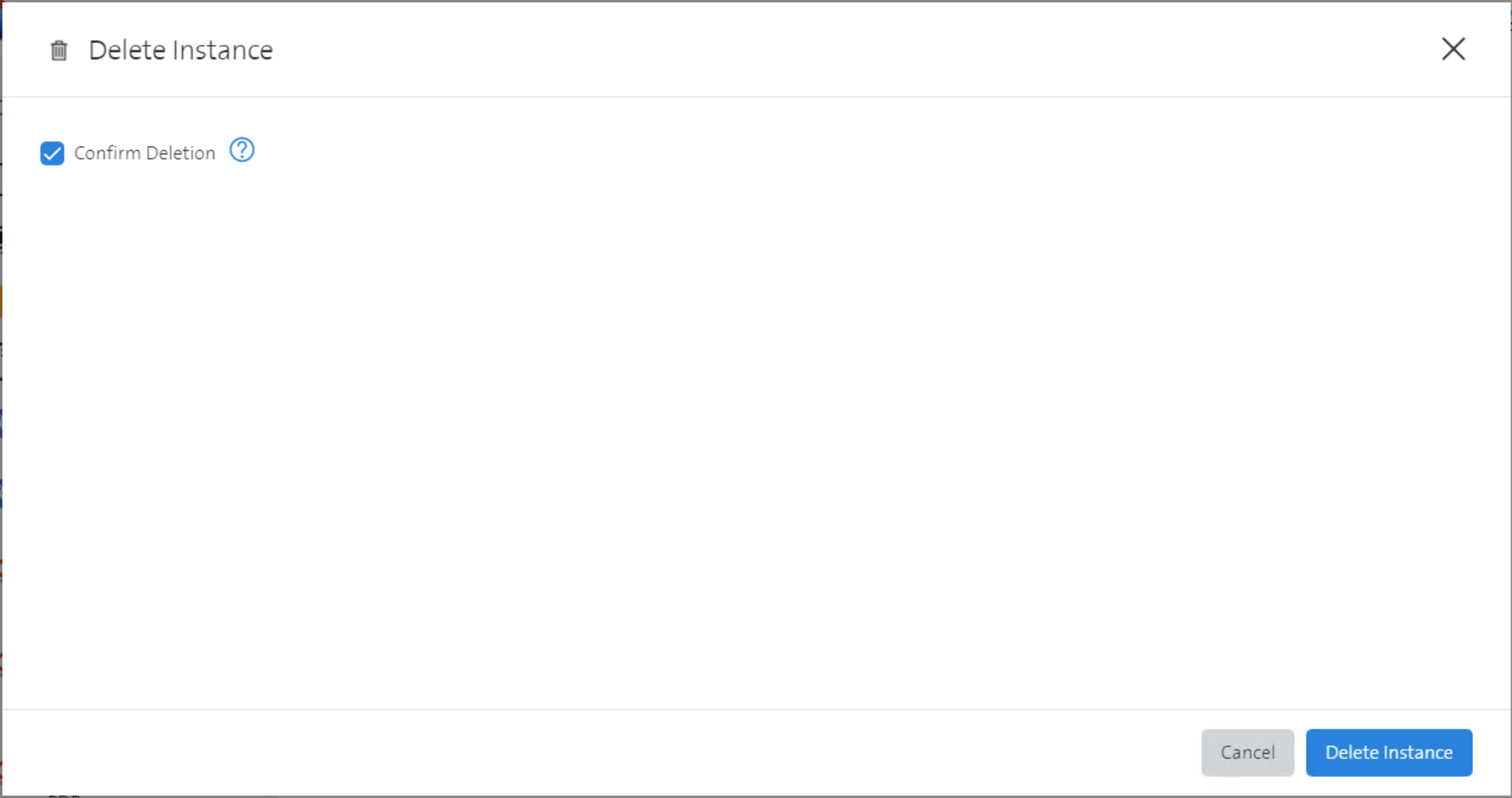
Finally check the request status.
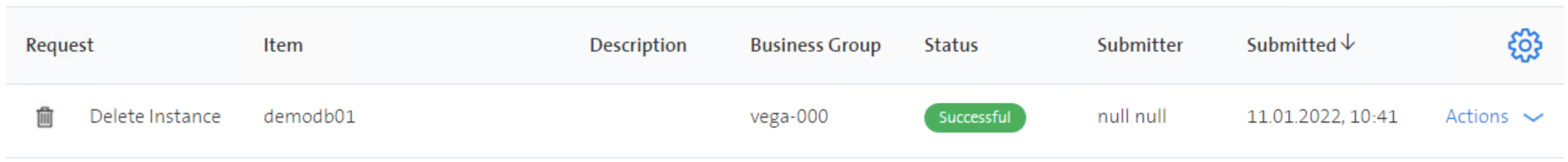
Note: database backups (if backup was activated) will remain available until backup retention period expires.
