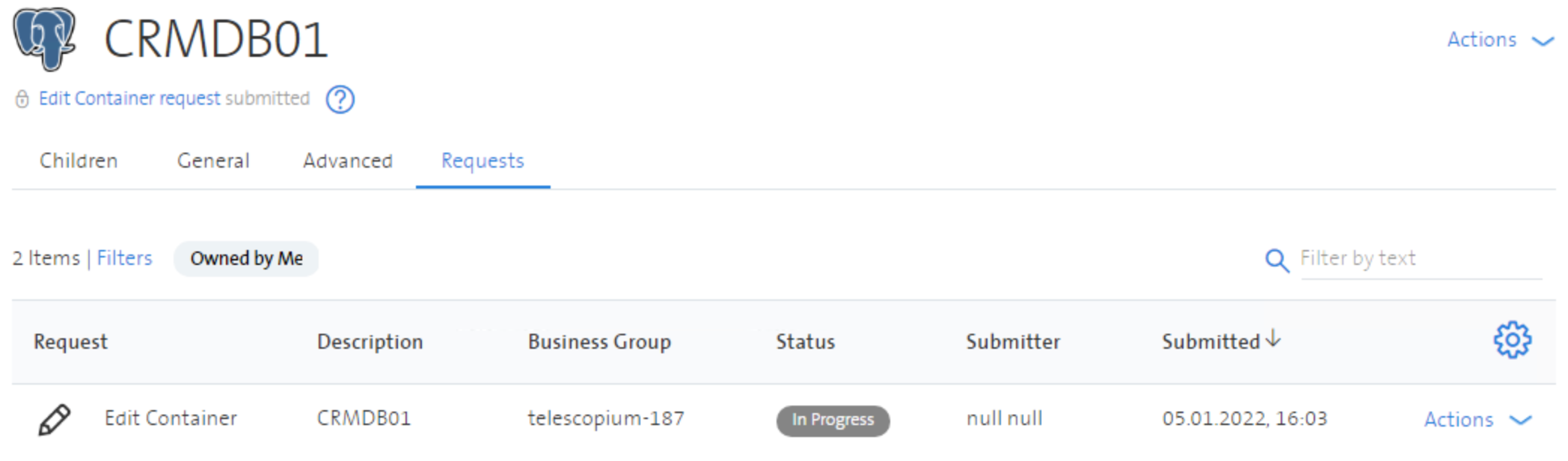Edit Container
API Documentation
Please reference the API documentation for the detailed specification of the available container actions.
Edit Container using the GUI
In the vRA UI select Edit Container from the Container Actions drop-down list.
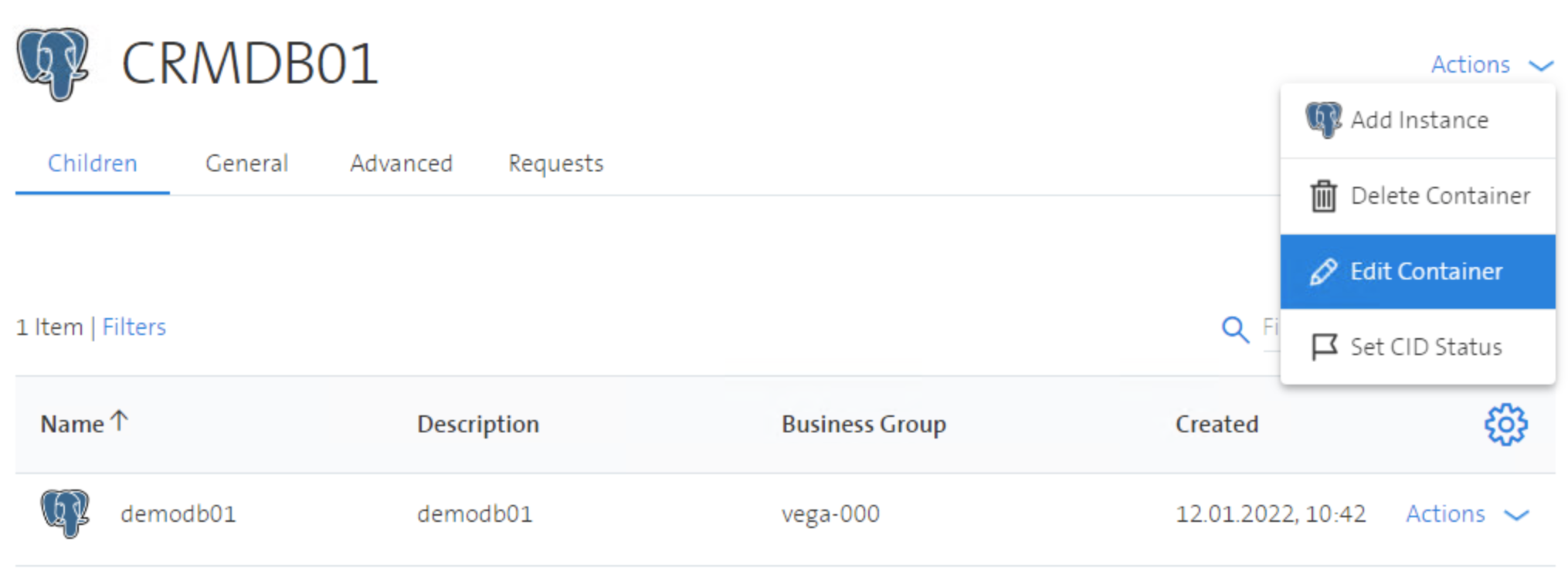
The following attributes can be edited on an existing container:
Name: friendly name for this container for PostgreSQL instances. With this name, the container can be identified on the bill
Plan: Defines the service class. BASIC: All PostgreSQL Instances in this Container are located in one datacenter without geographical redundancy. ADVANCED: All PostgreSQL Instances in this Container are replicated to a second datacenter for geographical data redundancy. Higher costs per vCPU will also be charged as technically twice the amount of vCPU and RAM are produced.
Changing the plan from BASIC to ADVANCED and modify the number of vCPUs requires a restart of the container. Therefore, all related instances are affected.
vCPU: Number of (net) vCPUs allocated to a Container (VM). 1 vCPU corresponds to a CPU thread, i.e. 0.5 Intel Core.
The minimum order size is 2 vCPU (2 x 0.5 = 1 Intel x86 Core).
The maximum order size is 88 vCPU (88 x 0.5 = 44 Intel x86 Cores).
Per vCPU there is fix 8GB memory allocated (e.g. 4 vCPU x 8GB: 32GB RAM is allocated for the VM)
Storage Auto Extend: Enable or disable the automatic growth of your PostgreSQL data file storage. If set to "on" the storage volume grows automatically when a certain "used space" threshold is reached. The volume is increased based on the following rule: If the current storage size is <100GB the next extent size is 5GB otherwise 5% of the current size.
Example screenshot with edited Plan, and vCPU.
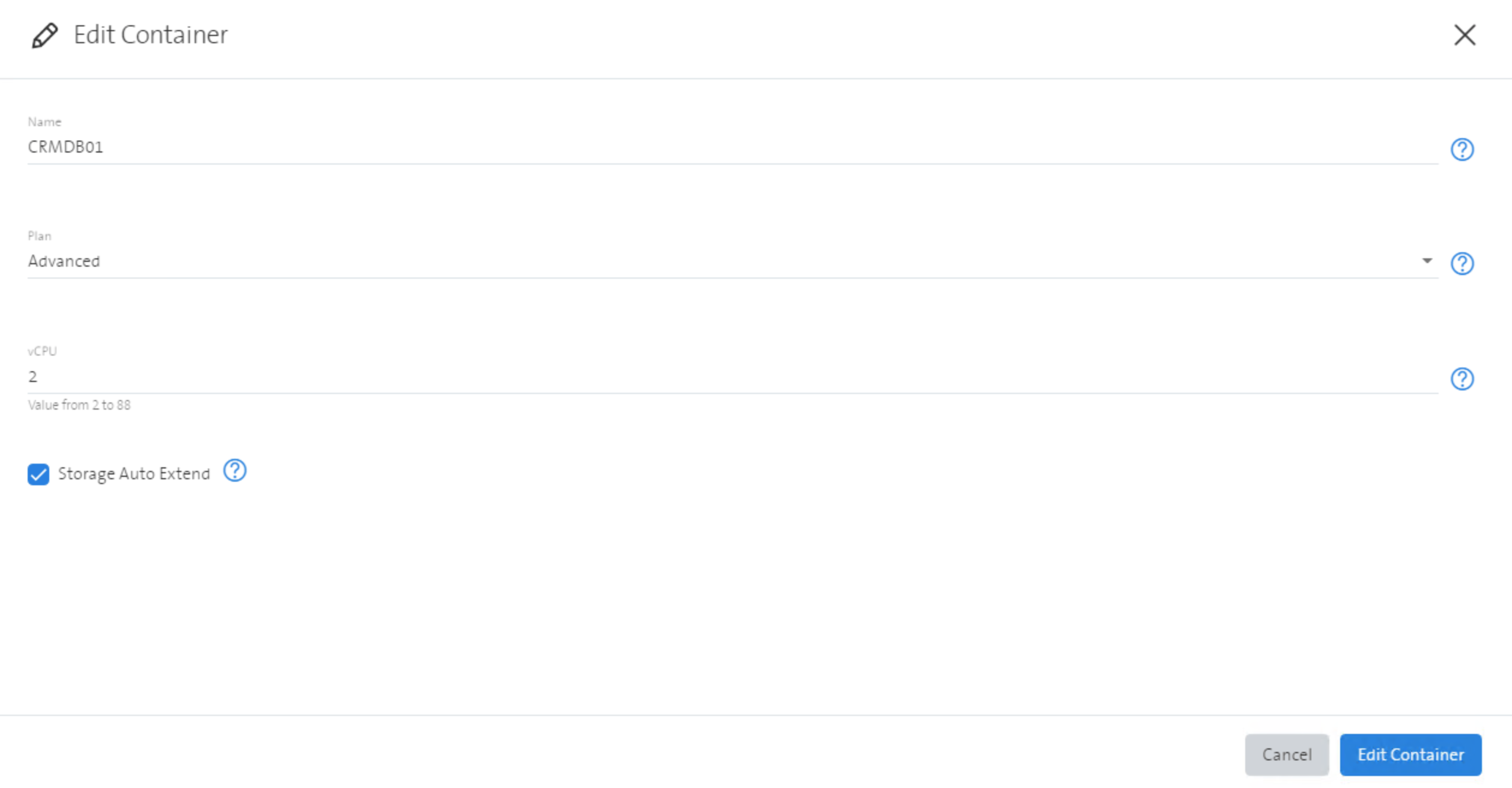
Press Edit Container to request the changes. Review the changes when status is Successful.