Restore Instance
API Documentation
See API documentation for available instance resource actions.
Restore Instance using the GUI
In order to restore an instance select Restore Instance from the instance actions dropdown list.
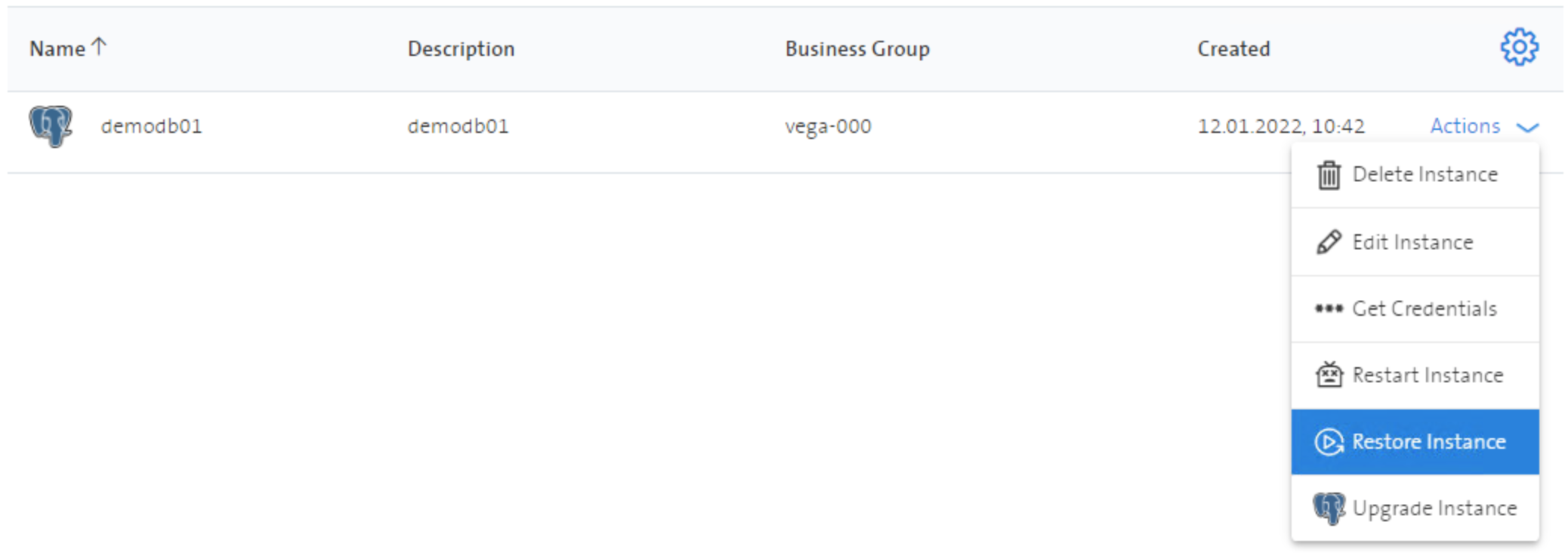
Specify the restore point in the correct format, and press the Restore Instance button.
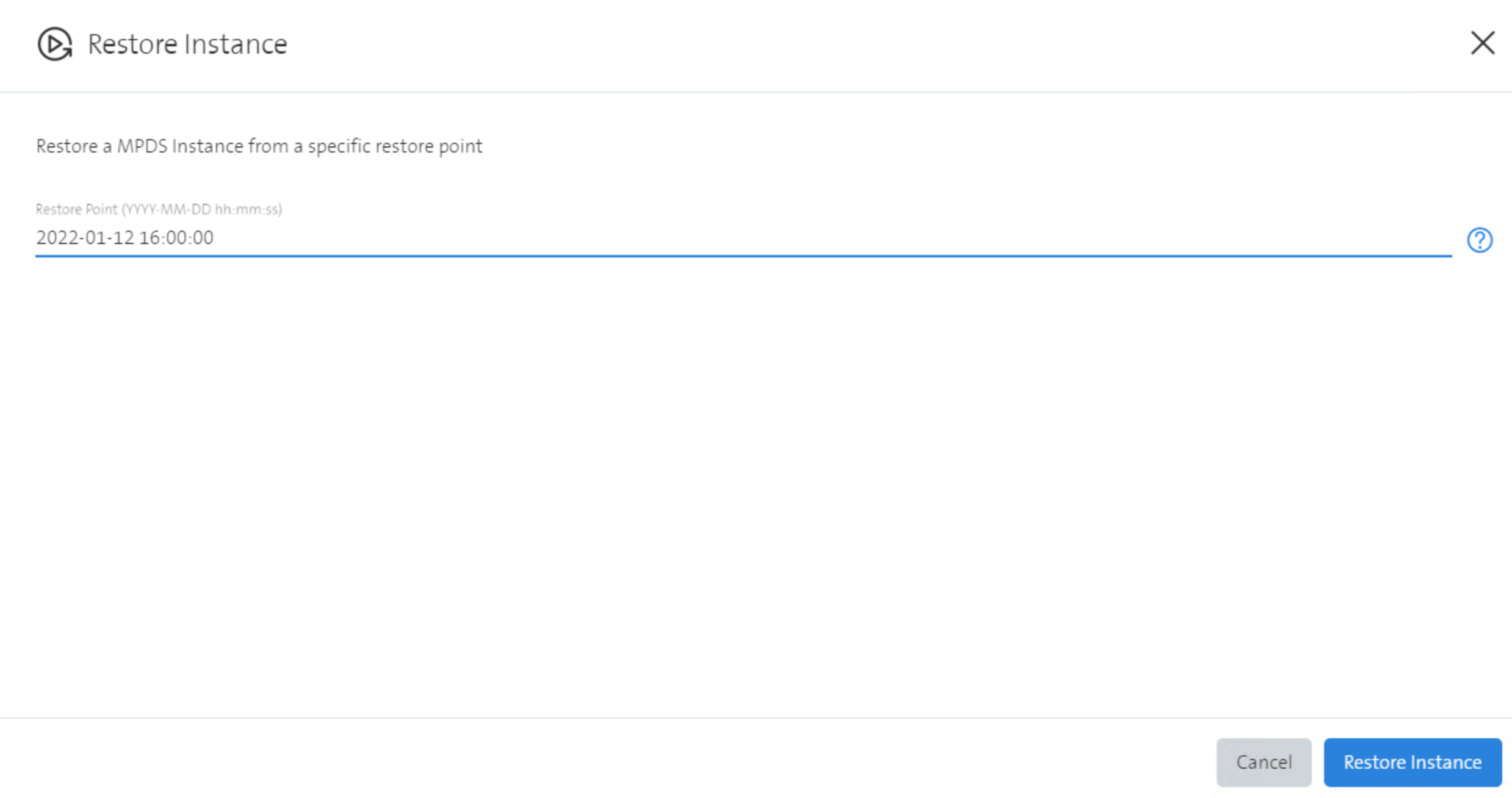
Finally, check the Restore Instance request status. Under General tab, you see the actual lock state of your restore process.
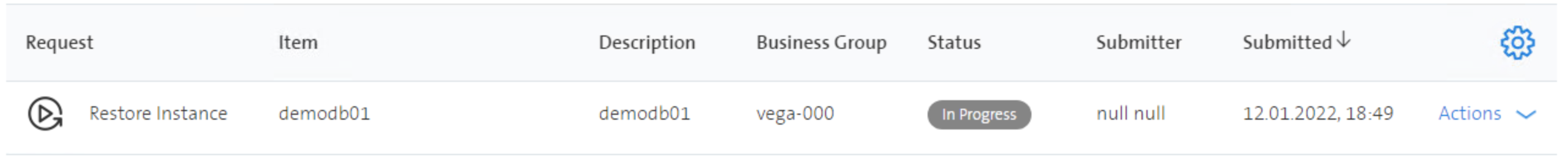
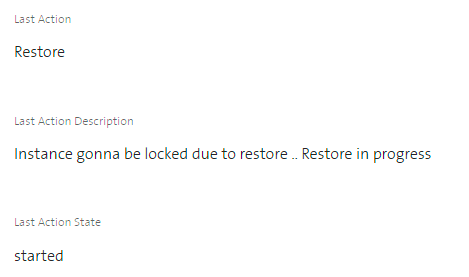
Implemented States:
- Instance gonna be locked due to restore .. Restore in progress
Information about start of the restore process, connections are at this moment not available.
- Master instance available for R/W after restore .. Continue with restoring standby instance
The master instance was successfully restored.
The instance is reachable but at this moment not secured with the standby side.
- Master- and standby instance fully available
The Restore on both sides was successful. You can use your deployment as usual.
