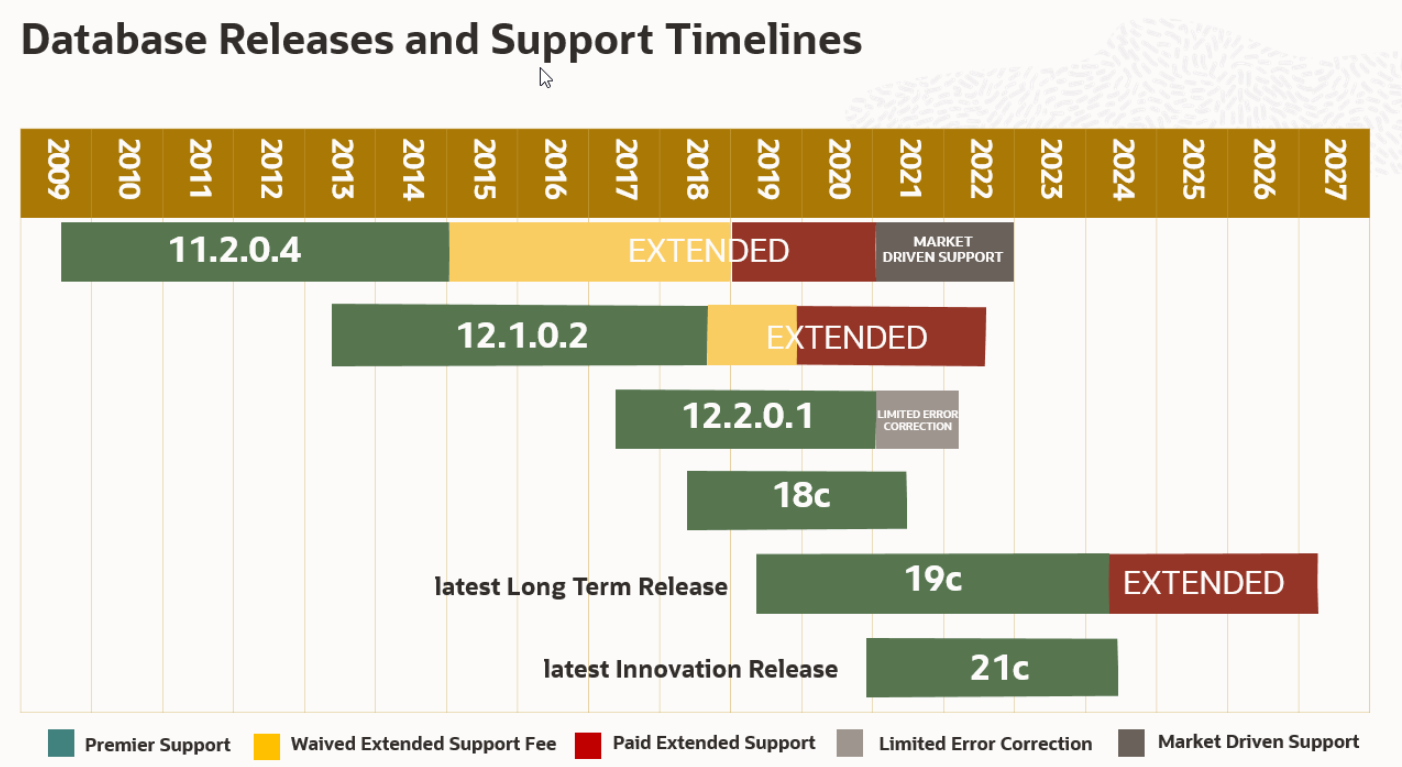Upgrade Container Database
Introduction
Upgrade CDB is the Oracle Release Update apply action, implemented as day-2 action on level Oracle RDBMS container database (CDB). To support both security-related fixes and high-priority non-security fixes to each feature release, quarterly Release Updates (Updates) are being provided by Oracle each January, April, July and October.
The available RU versions in the Swisscom Enterprise Service Cloud portal dropdown list depend on
- Availability by Oracle
- Test results of the MODS engineering team
Even Oracle has released a new Release Update version, the ESC portal availability can delay when internal tests are not successful. Oracle Release Update Revisions (RUR) are not supported in MODS Regular.
Important Note 1: During the CDB Upgrade action, the database instance is not available and application connects are cancelled, open transactions are rolled back.
Important Note 2: A CDB Upgrade is not allowed if a PDB Snapshot Clone in the Container Database exists.
Dependencies
When Client Identifying Data (CID) is in enabled. A CDB upgrade is only possible to versions which are supported by the CID team.
Message when CID is enabled and the CDB Upgrade is not possible during CID incompatibility or not available version:
Possible Upgrade Versions
The possible upgrade versions are visible on the Container Database detail page in tab General.
Upgrade CDB Action
Select Upgrade CDB from Container Database Action item. 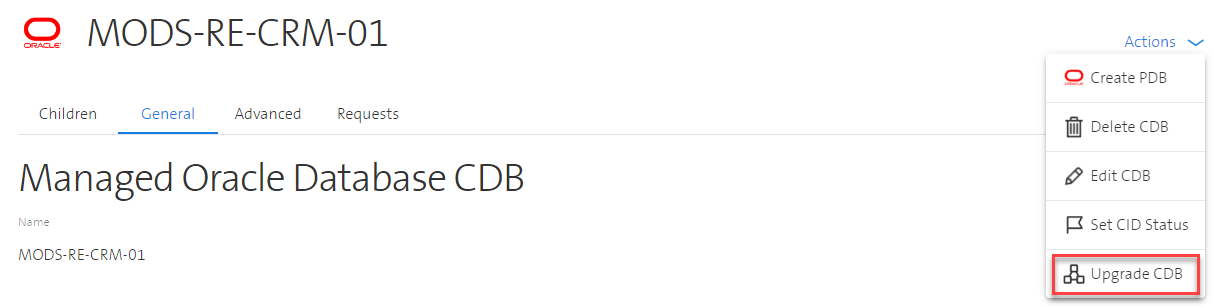
Select target Oracle version and press Upgrade CDB. 
Verify Request in Tab Requests. 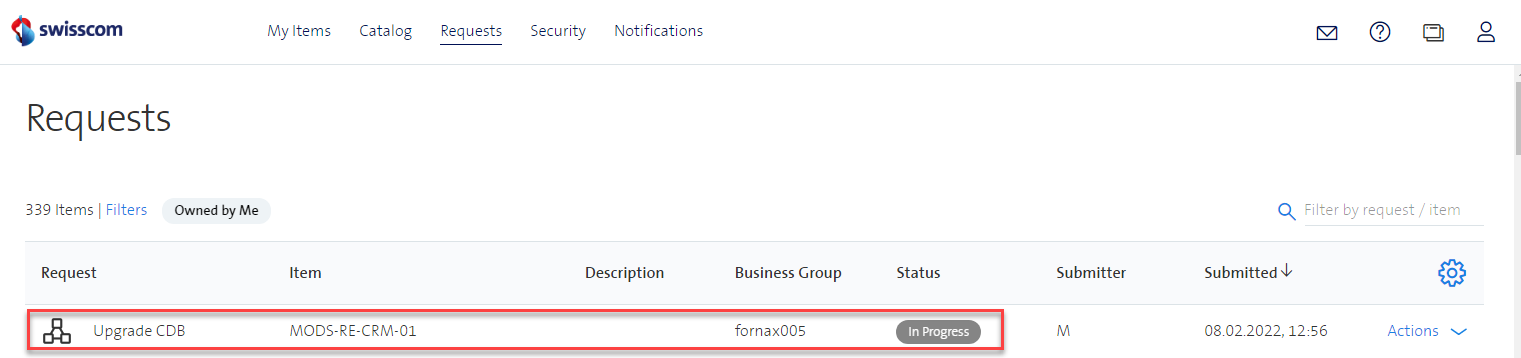
Upgrade Workflow
During a Release Update, these basic steps will be proceed in the background:
Plan BASIC
- a new ORACLE_HOME directory is mounted with the select Release Update version
- database instance is restarted in new ORACLE_HOME
- the Oracle patch tool datapatch (OPatch) applies the patch to the database instance
Plan ADVANCED
- a new ORACLE_HOME directory is mounted with the select Release Update version on STANDBY node
- database STANDBY instance is restarted in new ORACLE_HOME
- a new ORACLE_HOME directory is mounted with the select Release Update version on PRIMARY node
- database PRIMARY instance is restarted in new ORACLE_HOME
- the Oracle patch tool datapatch (OPatch) applies the patch to the database instance
FAQ
Q: How can customer see the actual Oracle release version number and applied Release Update?
A:
There are several ways to verify the actual running Oracle version:
- In the Portal when selecting the container database
- In a customer pluggable database PDB with this SQL*Plus query
- As user PDBADMIN
COL patch_type FOR a10
COL status FOR a10
COL action_time FOR a30
COL description FOR a60
SET LINE 999 PAGES 999
SELECT
patch_id,
patch_type,
action_time,
description,
status
FROM
dba_registry_sqlpatch;
PATCH_ID PATCH_TYPE ACTION_TIME DESCRIPTION STATUS
---------- ---------- ------------------------------ ------------------------------------------------------------ ----------
30484981 INTERIM 05-JUN-20 08.18.36.015614 PM OJVM RELEASE UPDATE: 19.6.0.0.200114 (30484981) SUCCESS
30557433 RU 05-JUN-20 08.18.36.013297 PM Database Release Update : 19.6.0.0.200114 (30557433) SUCCESS
Q: Can customer downgrade the database instance?
A:
No, this is not possible.
Q: How can customer test a new Oracle Release in advanced before upgrade?
A:
With the PDB clone method to a different Container Database, a new release can be tested.
- provision a new container database with a same release number
- clone an existing pluggable database to this new container database
- upgrade container
- execute test
Oracle Support Notes
Release Schedule of Current Database Releases (Doc ID 742060.1) Datapatch User Guide (Doc ID 2680521.1)
Oracle Databases Releases and Support Timelines - Version 08/02/2022