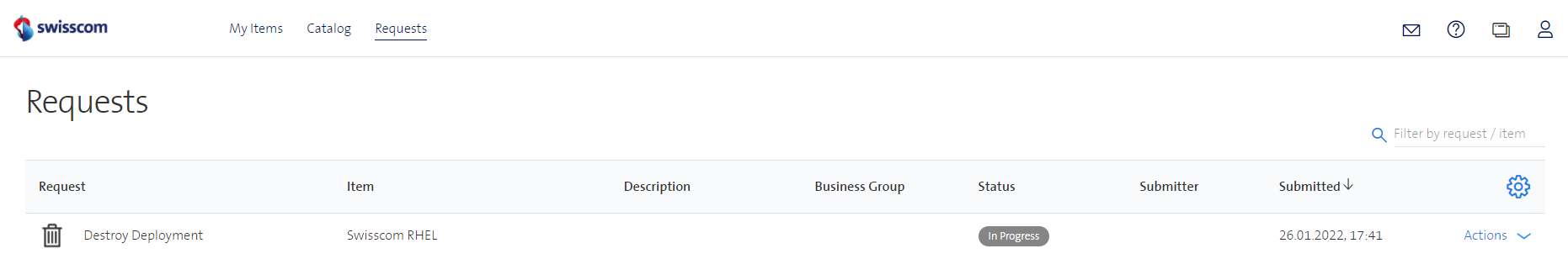Delete a Swisscom RHEL VM
To delete a Swisscom RHEL VM, click on the tab My Items. On the desired Deployment, click on Actions and select Destroy Deployment.
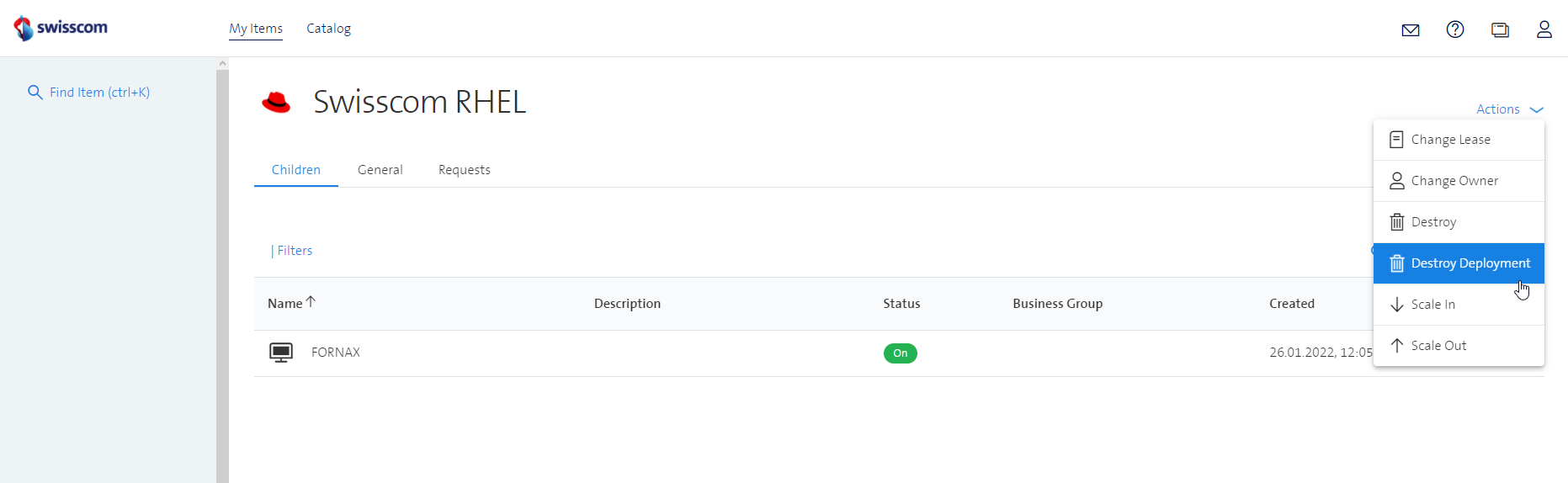
A new window appears where the deletion must be confirmed.
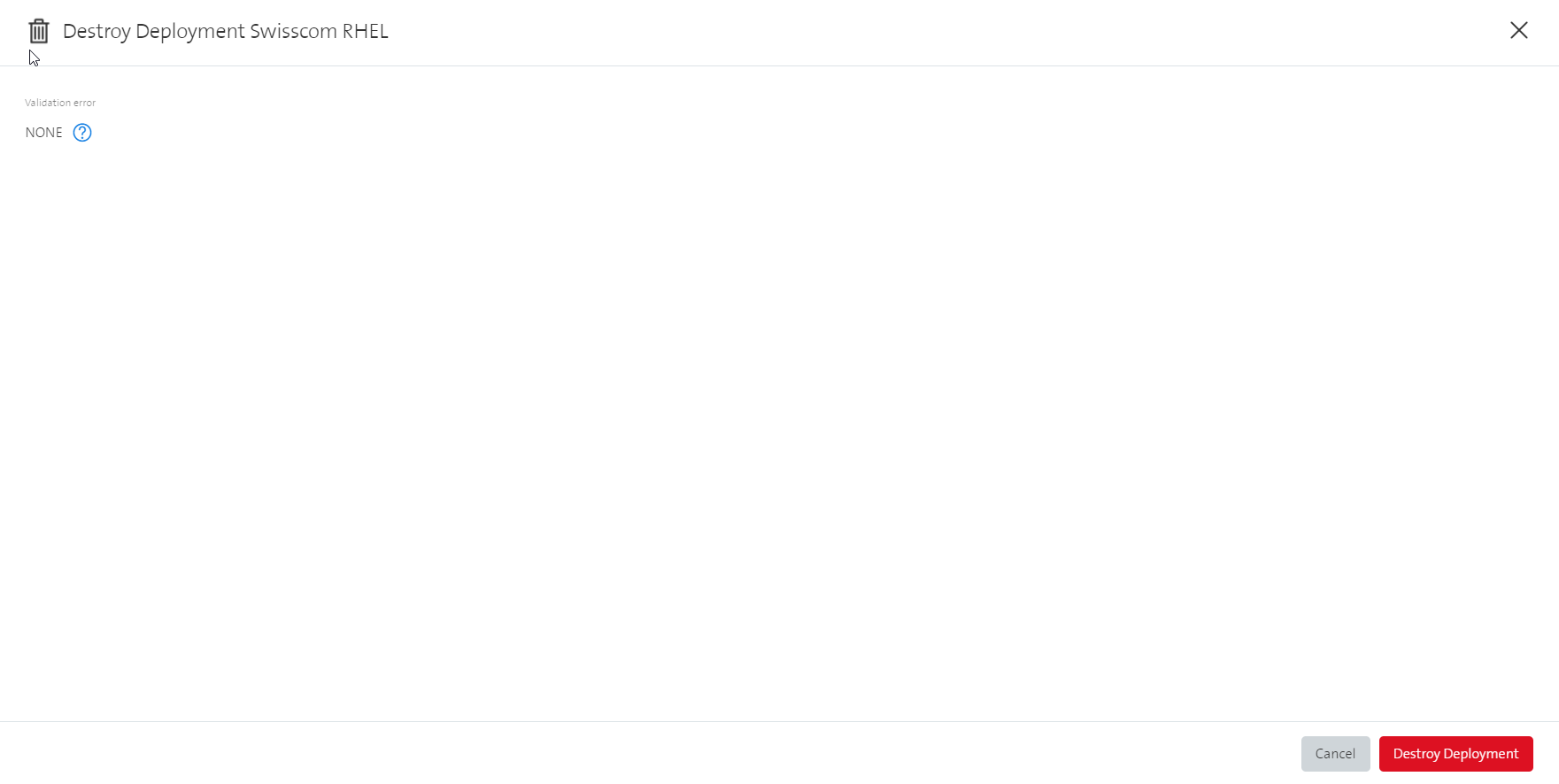
Once the deletion of the Swisscom RHEL VM is running, you can supervise the process on the Requests tab.