Ansible Bootstrapping
The configurations and adjustments to the Operating System that are necessary for Managed RHEL are configured with Ansible. In the background, Ansible Tower is used for managing the Ansible tasks. Ansible requires the local user sa-esc-ansible on the Swisscom RHEL VM with elevated privileges. Bootstrapping refers to the initial configuration on the Swisscom RHEL VM to make the VM ready for the remote execution of Ansible playbooks.
Bootstrapping VM
The bootstrapping of a VM will be executed, when the Prepare for Extensions checkbox is selected while ordering a new VM.
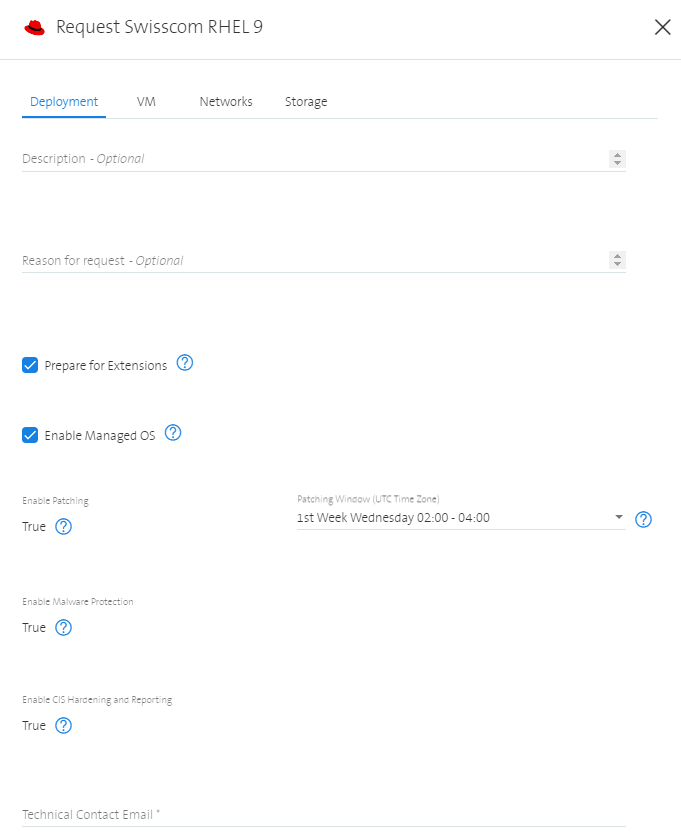
The Prepare for Extensions checkbox will trigger a script during the VM provisioning which executes the following steps:
- Create the local user
sa-esc-ansible - Configure the public key in the authorized key file, for the SSH public/private key authentication
- Create the sudo configuration for the local user
sa-esc-ansible
When you accidentally have deleted or changed the existing configurations for the sa-esc-ansible user, you can bootstrap your VM again. Select the VM in the portal and execute the Manage Extension action again.
Public / Private Key Authentication
Ansible uses the local user sa-esc-ansible with sudo privileges to execute the playbooks on the Swisscom RHEL VMs. The access works with SSH public/private key authentication. For security reasons, the private key is stored encrypted in Ansible Tower and cannot be displayed in the Ansible Tower management interface. In addition, the private key is protected with a strong passphrase.
